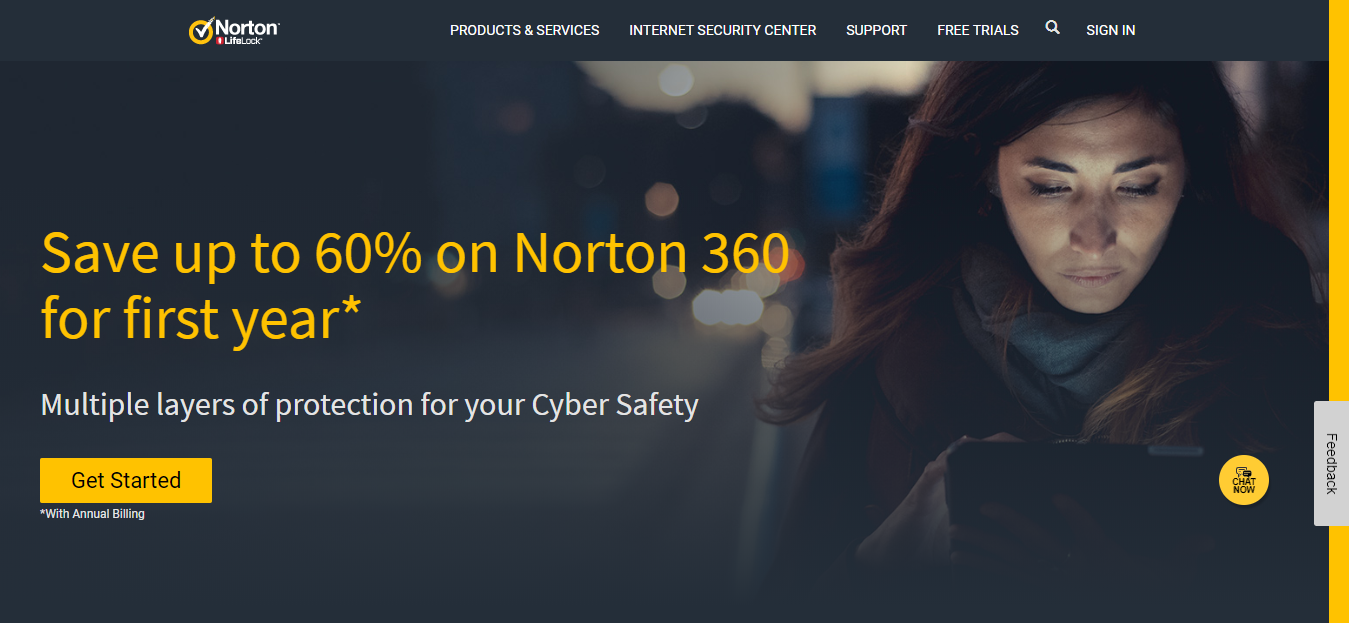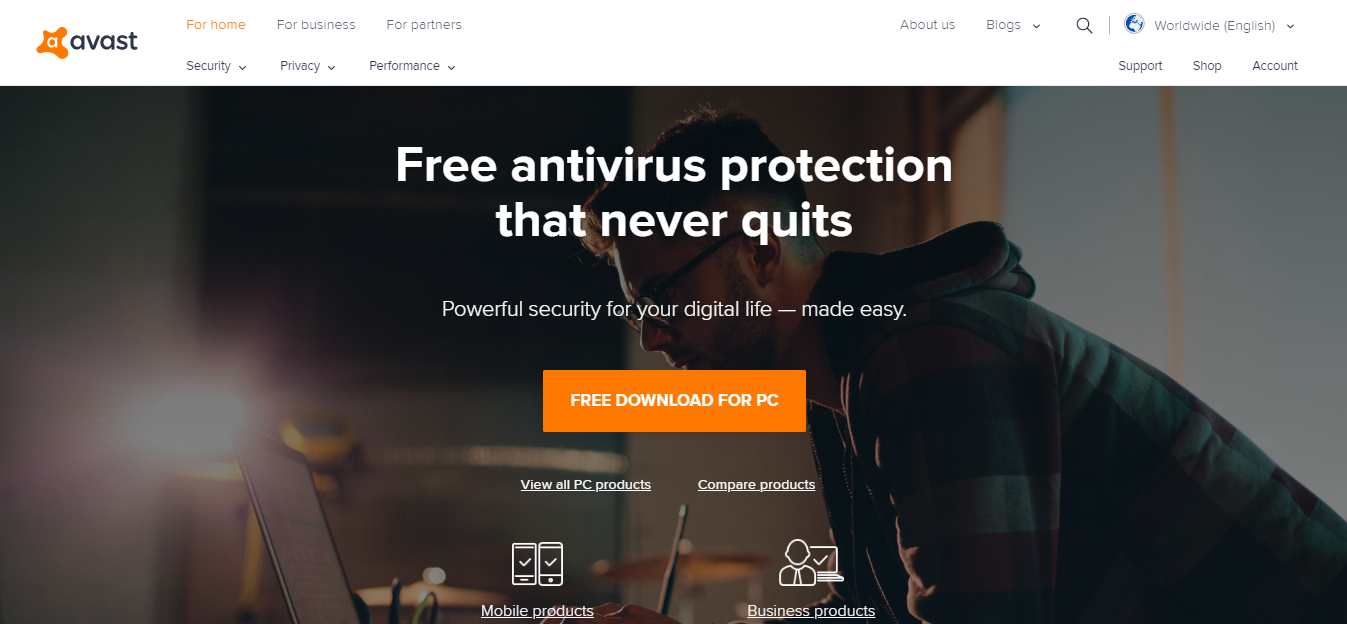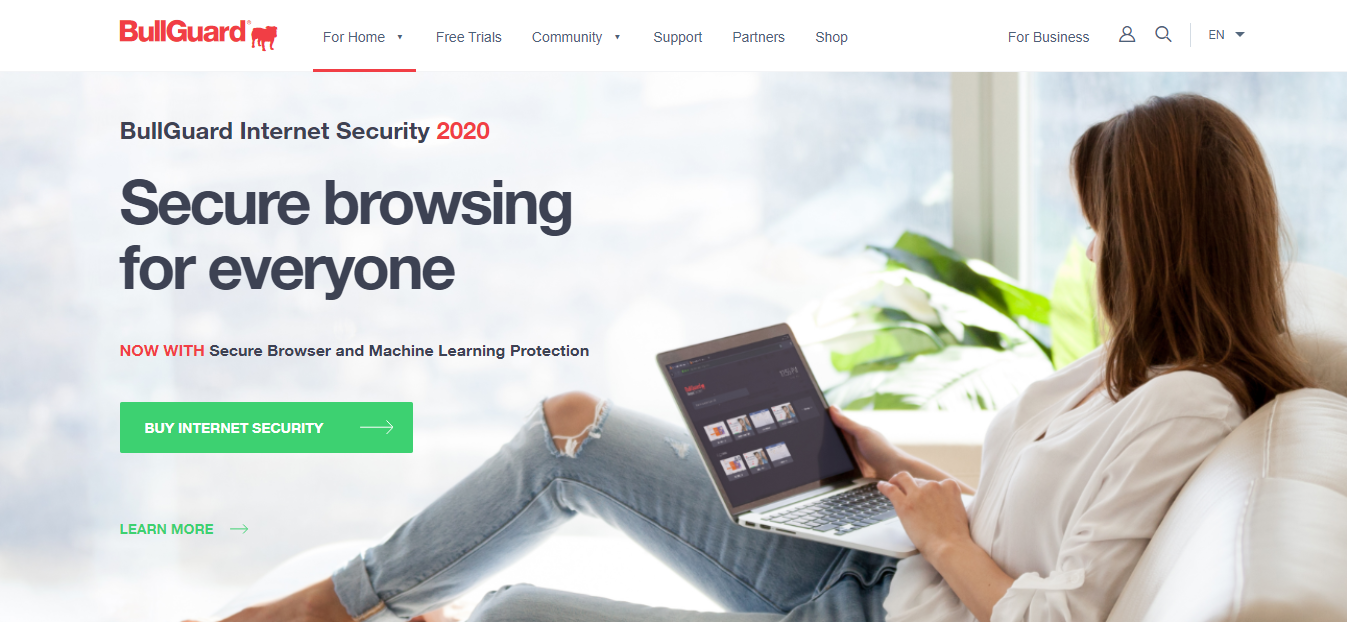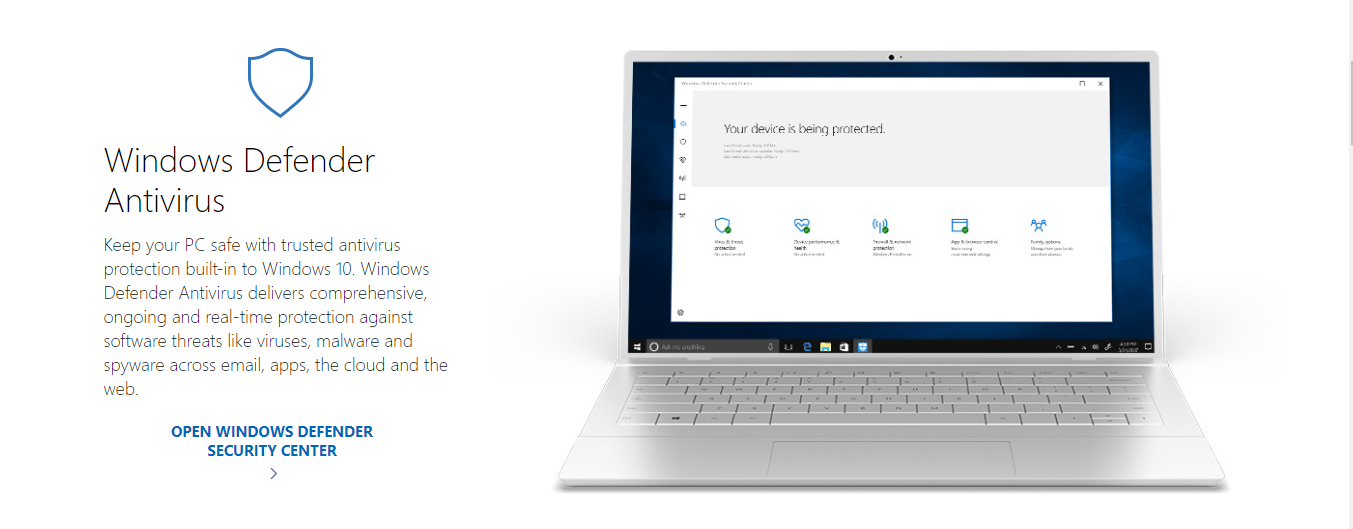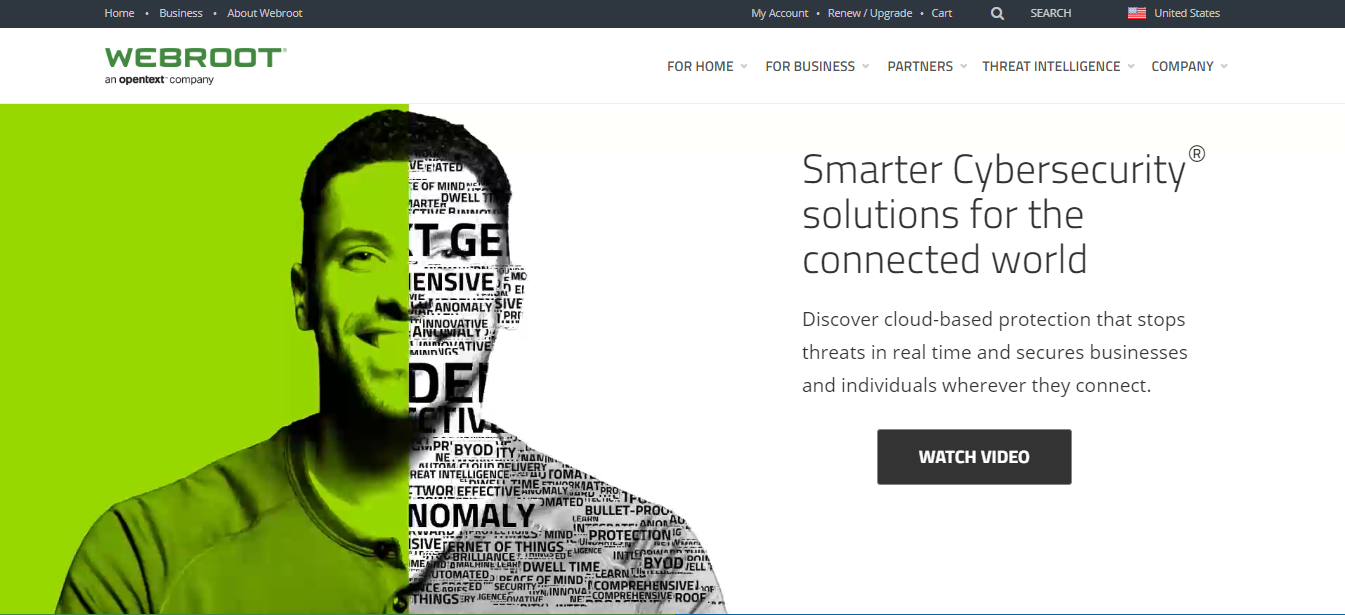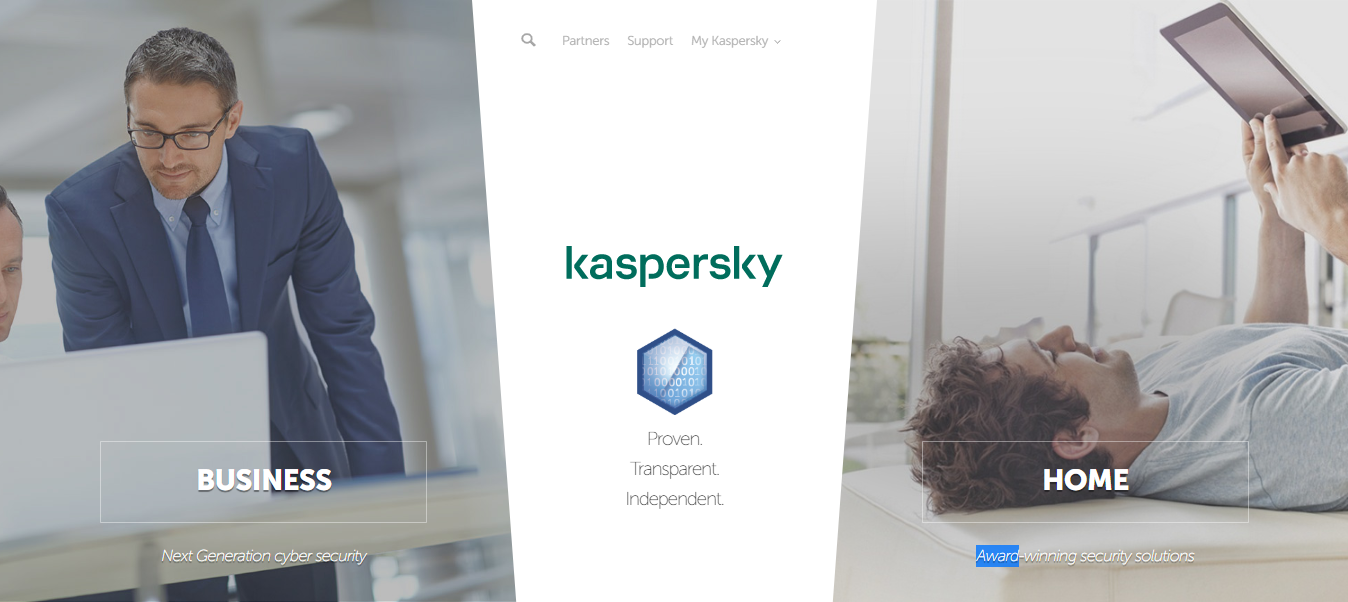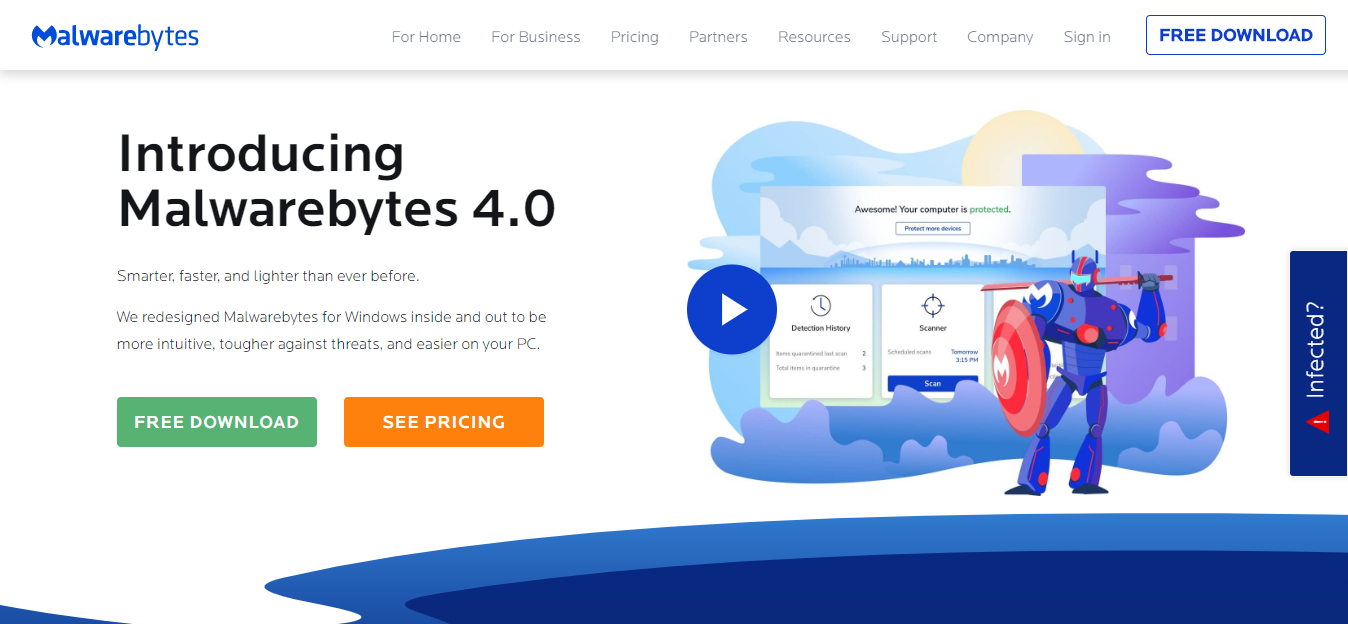Perhaps you are a Windows 10 user, and have been looking for an anti-virus software for your computer. As there are many antivirus software in the market choosing one can be daunting. We have narrowed down to 10 software for you to choose from.
Requisites to Consider
When choosing an antivirus software there are some requisites you will have to consider before settling for one. Here are some requisites you should take into consideration before buying it.
Do note that some antivirus software have lab test scores. Lab testers often will run the program in full for a period of time to determine whether if the software works all right. They would usually run the software against malwares and viruses the package claims to protect from and see if it works.
A lab test score is then calculated. The lab test score is something that software professionals and international independent labs will test and evaluate security programs. Lab test scores often come in numeric ratings. Some comes with a much simpler “score” of just a pass/fail rating.
Detection Effectiveness
A lot of antivirus software claims it has a very effective detection rate. Though some legitimately have really good detection rates, some others do not. There are times when the detections work on some days, but on other days it don’t work.
The detection effectiveness and rates can be tricky sometimes. Sometimes it chooses to co-operate with you by being able to detect a lot of viruses, some days it can detect nothing at all. It all depends on which antivirus software you choose.
System Performance
System performance basically refers to whether if it lags your computer or laptop when you run the anti-virus program in the background. Some antivirus software works just fine and does not bother your system at all, and some others do.
You will also have to take into consideration if it requires you to keep the antivirus program active in the background. Some anti-virus programs don’t (and will not) scan for any threats and other malwares if you do not keep it running in the background. That can contribute to your computer and laptop systems lagging.
Removes Malwares and Other Threats
This is possibly the most important feature an antivirus software should have. Take note and find out whether if an antivirus software comes with this feature or not. Most (if not all) modern day and latest versions of antivirus programs should be able to remove threats and malwares.
We can all agree on a common ground that it’s no use having an antivirus software that does not remove any kinds of threats and malwares at all. What more you will most likely be paying for the licenses for it to operate.
Removing threats and malwares is one thing. The other aspect of this feature is whether if the feature is effective or not.
Real-Time Information
Real-time information means whether if you will get live information of threats and malwares penetrating your system or not. This usually means having your antivirus software running in the background.
Sometimes the real-time information feature don’t quite work despite having it running live in the background. Some actually did quite a fine job at it. Keep in mind that sometimes this feature may lag your system. It depends on the size of your computer RAM and space sizes.
Speedy Scan
When you buy an antivirus software, you may want to consider if it can scan for viruses really fast. Some software takes forever to scan for viruses, some takes less than 20mins to scan.
By the end of the day, it depends on how many files you have on your computer. The more files it has on your computer, the longer it takes for the software to scan for threats and malwares.
Packages and Pricing
The other main requisite you should consider before getting that anti-virus software is the packages and prices it offers. Remember that most antivirus software have a personal package, family package, and a business package.
Each package has a different pricing and has different levels of features. You may not need every feature in a premium package. It all depends on what your needs are and most times a personal package would suffice.
Device Coverage
This is the last feature you may have to consider. For most personal anti-virus software packages, it usually covers for just 1 device. Family kits sometimes covers 2 or 3 devices and up.
Business packages depend on what kind of business you are. Some covers up to 20-25 PCs for a set rate. Other packages are customizable and the prices and number of covered PCs depends on how big your company is. You may (or may not) have to ask for a price quote.
Top 10 Best Antivirus Software for Windows 10
Here are our top 10 antivirus software for Windows 10.
1. Norton Antivirus
This is probably the leading antivirus software for Windows 10 users.
Detection Effectiveness
For a leading antivirus software, Norton anti-virus detects and removes majority of threats and malwares found on your PC. Users and reviews online have reported that it has excellent scores in independent lab tests.
From the lab test scores generated from several industrial-leading lab testers, Norton Antivirus comes back with top scores. SE Labs, a software testing company based in the UK, and its testers have given Norton Antivirus a certification of AAA.
Testers at SE Labs have tested Norton Antivirus against real-world malicious websites. They then replay techniques to test out each of the features against threats and attacks. It’s a labor-intensive process but helps increase the product’s ratings.
In another lab test done by AV-Comparative, Norton Anti-Virus receives 1 Advanced Certification and 2 Advanced+ Certifications. Advance+ being the best lab test result given by AV-Comparative.
System Resources (System Performance)
So far Norton Antivirus have very little to no complains about how it lags users’ computers when they run it in the background. Some users, however, have small complaints that Norton does slow down their internet speed by a tiny bit. Although it’s slowed down by a little, it doesn’t have any major impacts on the internet surfing speeds.
Overall, users have reported back with satisfactory to excellent system performance. One user has also pointed out how even with Norton’s VPN service turned on, it still doesn’t quite slow down the computer’s speed. It may slow down the speed by a little, but it doesn’t quite impact internet surfing experiences.
Removes Threats and Malwares
Yes it does remove majority of the treats and malwares found on your computer. This is provided you run the program in the background, or you run a manual quick scan on your own.
So far it doesn’t have much complaints coming from users. Hence, it does make for a really good antivirus software.
Real Time Information
Norton Antivirus does have a real-time information feature. It helps with detecting threats and other malwares live. This only works if you keep the software up and running in the background.
If you do not keep it up and running in the background, you will lose this privilege. Let’s say if you want to scan for viruses, threats, and for any malwares, you are still able to. Since that is one of the most basic features an antivirus software should be able to do.
Real-time information feature was made to scan for viruses in the background while you do your work or surf the internet. All that will be done and reported to you live or in real-time.
Speedy Scan
Norton Anti-Virus have a relatively fast scan time. If you need a full report on your computer’s system, you will get it in no time.
According to some users, some said Norton Antivirus’ full-runs usually last more than 1 hour. In some cases up to 1hr 25mins. To some users this is not considered as a speedy scan, but rather a sluggish one.
If that is the case, keep in mind that full-runs tend to last longer than quick or speedy scan features. Some anti-virus software have a quick scan feature, some don’t. Full-runs tend to be more all-rounder in its scanning processes and reports. It’s something quick scans normally not do or have.
Another reason why full-scans can last to an hour or beyond is because your computer has a lot of files to go through. Remember that the more files you have, the more time your antivirus software will have to spend on scanning it.
It could also due to your computer having a really old RAM. That may be a contributing factor as to why your scans last longer. Usually with less files and bigger RAM sizes, your full-run scan times should not last so long.
Package and Pricing
Norton Antivirus comes with a 30-day free trial that you can try out before deciding to buy it. Paid packages start from as low as US$19.90 and up.
Norton 360 Standard
- Monthly Rate: US$7.99/month (for the first year)
- Yearly Rate: US$79.99/year (for the first year)
Norton 360 Deluxe
- Monthly Rate: US$9.99/month (for the first year)
- Yearly Rate: US$99.99/year (for the first year)
Norton 360 with Lifelock Select
- Monthly Rate: US$14.99/month (for the first year)
- Yearly Rate: US$149.99/year (for the first year)
Norton 360 with Ultimate Plus
- Monthly Rate: US$34.99/month (for the first year)
- Yearly Rate: US$349.99/year (for the first year)
The rates listed above are all for the first year only. It will be set to raise if you were to continue into the 2nd year and beyond. Note that the package prices listed is not inclusive of sales tax. Please review Norton’s website for more billing details.
At the same time, the packages listed have a different amount of features. Of course the more expensive the package is, the more comprehensive features it will have. It also covers a range of devices depending on which package you pick.
Device Coverage
Norton covers anywhere from 1 device to unlimited devices depending on which package you choose.
2. McAfee
McAfee is another leading antivirus software in the market. It is considered one of the top options for PC users.
Detection Effectiveness
McAfee is known to detect majority of the threats and malwares found in your PC. According to AV Test lab testers, they run McAfee through some malware detection programs. The test took place from September to October 2018, and McAfee came back with a 99.4 detection hit. Otherwise it was a near perfect 100% score.
AV Comparatives did another test from July to November 2018 for real-world protection test. McAfee did quite well with 98.5 to 100% detection rate, with fewer false positives than Norton’s (4 false positives).
When it comes to online and offline detection rates McAfee did quite well too. It scored 99.8% detection rate, 100% online protection rate, and 84.8% offline detection rate.
SE Labs have given McAfee an AA grade. According to lab testers from SE Labs, they reported that targeted attacks like system hacking were more of a problem for McAfee. This is one of the weaker aspects of McAfee.
Though it may be the case, it doesn’t fall too far from Norton Antivirus as their ratings are quite close to each other’s.
System Resources (System Performance)
Users of McAfee reported back saying how it slows down their PCs because it does auto-scans (real time information) periodically. It was reported that it does multiple periodical scans during the time your PC is turned on. If you find this to be unnecessary or be getting in your daily PC usage, you can undo the slow-down by choosing not to run it periodically.
Full time runs depend on whether if it’s your first scan or subsequent scans. First time full scans tend to be a bit longer than usual, sometimes taking up to 12hours. Subsequent scan times can be a lot less shorter.
Keep in mind your RAM size and number of folders on your PC can all contribute to the speed of your scan. Also, first time scans tend to be a lot longer than the subsequent scans as it has gotten to know the files on your PC.
Removes Malware
Yes it removes threats and malwares from your PC. It’s the most basic feature of an antivirus software. Users have mentioned that it removes majority of the threats and malwares it has detected on your PC.
For an antivirus software that rivals Norton antivirus, it’s actually quite good. It works as a good alternative choice.
Real-Time Information
McAfee does have a real-time information feature that runs in the background. Obviously you can have the option of turning it off should it take up too much of your system resources or lags your PC. Note that if you do so, it will also turn off other protection features with it (firewall, malware protection, and the likes).
Some users said their real-time information feature turns off on its own. If you are unable to turn it back on or set it to normal, contact its customer support team for assistance as it is a technical issue already.
Speedy Scan
McAfee has a relatively fast scan time. Users reported back saying its quick scans usually take around 5 minutes per run. That isn’t too bad for a quick scan.
Some users have gotten back saying the scans take up to 45 minutes if they were to turn the real-time scans off and back on. The solution doesn’t come with the fact that the real-time information feature has been turned off. It really depends on what sections of you PC you want to scan.
For obvious reasons, the more files you have to scan, the longer time it will take. Other factors for slow scan times includes limited RAM. Whichever way, McAfee’s scan times shouldn’t take too long.
Prices and Packaging
McAfee has several packages to offer for personal/home use and business use.
Personal/Home Use Packages
- Individual – US$79.99/year (first year)
- Multi Device – US$99.99 (first year)
- Family – US $119.99 (first year)
Small Business Packages
- McAfee Small Business Security – US$99.99/year (first year)
Note that the prices listed is for the first year only. By the 2nd year onwards the price will increase. Check with McAfee support team for further information.
Devices Covered
McAfee covers from 1 device to 10 devices on personal/home packages depending on which options you choose. Business package covers multiple devices.
3. Avast Antivirus
Avast antivirus is possibly another really good antivirus software on the market. You can expect much from this software.
Detection Rates
Its basic package detects a limited amount of malwares unfortunately. If you are looking for better detection rates (and cleaning rates), its premium package detects more.
Lab Test results came back saying that Avast’s detection rate is among the best. AV Test has given it full score points in being able to detect threats and malwares. SE Labs also gave Avast perfect ratings of AAA certification.
Though that being said, some users mentioned how Avast’s detection rate is around 87%. With that kind of detection rate, Avast can be easily considered as one the top anti-virus software for Windows.
System Resources (System Performances)
Users have mentioned how sometimes it slows down your PC. Usually it is due to external factors such as overloaded storage system, outdated RAM, and whatnot. Usually it runs just fine.
Removes Malwares
Usually it does, but its basic packages remove a limited amount of malwares. However, its premium package removes more.
Some users voiced dissatisfaction because as it may be able to detect 87% of threats and malwares, its removal rate wasn’t that stellar. They have also mentioned how its removal rates back in the day were a lot better than what it can do present day. Present day threat and malware removal rate is totaled up to 81% (split between web searches and downloads).
That figure was not the best compared to how some antivirus software is able to do. Some antivirus software can remove close to 100% of the threats and malwares detected on the PC.
Real-Time Information
Real time information is unavailable in its basic package. Its premium package (paid), however, has this feature.
Speedy Scan
Avast antivirus has some really amusing scan times. Some years ago it phased out its quick scan feature and kept its regular scan.
Some users have complaint that its regular scan time goes up to 110 minutes and it’s a time frame a lot of users are not happy with. Note that first time scans usually last longer, and subsequent scans can be a lot shorter.
At the same time, keep in mind that sometimes slower scan time means your PC has a lot of files or has an outdated RAM. The long scan time sometimes may be due to your hardware problem than its software problem.
Package and Pricing
Avast antivirus has several packages to offer.
Basic Package:
- Free of Charge
Premium Package:
- 1 year: US$69.99
- 2 years: US$139.99
- 3 years: US$209.99
Devices Covered
It depends on which package you choose. It covers anywhere from 1 device to multiple devices.
4. BitDefender
BitDefender is another mid-ranged antivirus software you can find in the market currently.
Detection Effectiveness
BitDefender hasn’t shown up in recent and latest SE Labs’ lab test. Though that may be the case, when it was last tested it took an AA certification. According to AV-Test Institute, the anti-virus software earned a full 6/6 points for the 3 categories it was tested for. In the other lab test from AV-Comparatives, it was given a certification of Advance+.
Some users reported back that when they first used the antivirus software, the detection rate was at 93%. By subsequent virus scans, its detection went down to 85%. To some users this isn’t great news as it is important to maintain consistency.
However, some other users have mentioned how their consistency wasn’t quite affected. Users of the product from Germany mentioned how most months they have received 100% detection rate with only a couple of small hiccups at 98% detection rate.
In another user report, it’s found that BitDefender had only 3 false positives out of the 60x during its run. Though it may have its own hiccups, it still manages to detect a near perfect percentage of malware and threats.
System Resources (System Performance)
BitDefender claims to not lag your computers and laptops when installed. It also claims to scan and clean your PCs accurately.
Users of BitDefender can confirm this as most reported back saying it does not slow down their PC speed. As mentioned previously, if your PC slows down because of a new anti-virus software, check the RAM processor your PC has.
If it isn’t a case of limited RAM processor, it may be because the antivirus’s real-time scan is activated. Try turning that off to see if your PC lags any less.
Removes Malware
Yes, BitDefender removes malware from your PC. Note that though it does remove threats and malwares from your PC, it doesn’t 100% remove it.
Some users mentioned how despite it has detected over 90% of threats and malwares, it has only removed 65% of the threats on sight. In a more recent report, Austrian lab testers from AV-Comparatives reported from Feb-May 2019 BitDefender catches 99% of threats and malwares.
Keep in mind that threat removal isn’t detection rate. Antivirus software can have 100% detection rates, but not all anti-virus software can have 100% removal rates. If it can remove a good majority of threats on your PC without compromising its performances and privacy, you are safe.
Real-Time Information
BitDefender does have real-time information reporting, but in “several layers of components” according to PCMag.com.
As you have every layers of real-time components turned on, it automatically removes the threats it detected in the background.
Apparently BitDefender has this ransomware protection and has one of the best among its anti-virus peers. With BitDefender it blocks unauthorized changes to the files you have protected. It also detects any ransomware behavior and restores any files that got encrypted before the behavior-based detection comes on board.
It doesn’t wait for user behavioral detection. BitDefender does it up-front before any threats and malwares can get to your PC system.
Speedy Scan
BitDefender’s scan is relatively fast. Some users have reported saying how it took BitDefender 5 minutes to scan and disinfect your PC. 5 minutes is actually quite fast compared to some antivirus software, which took more than 1 hour to scan and remove threats.
In another user report, it was found that the benchmark scan time for BitDefender was 9.4 seconds on a Quick Scan run. For a Full Scan run, its benchmark was finished in 9.6 seconds. If you have BitDefender running on the background, its scan till will reduce to 11.6 seconds. All that was recorded on a Lenovo ThinkPad T470 with a 2.5GHz Core i5-72000 processor, 8GB of RAM and 256GB of storage (with 43.3GB of files).
Prices and Packaging
BitDefender has 3 packages offered for Windows users.
BitDefender Total Security
- 1 year: US$89.99
BitDefender Premium Security
- 1 year: US$149.99
Bitdefender Small Office Security
- 1 year: US$149.99
Device Coverage
BitDefender covers anywhere from 1 device to 10 devices depending on which package you choose.
5. BullGuard
BullGuard is another above average antivirus software you should consider.
Detection Effectiveness
BullGuard has reportedly an above average detection effectiveness. According to lab test researchers from AV Comparatives, BullGuard was certified 2 Advanced and 2 Advanced+ certifications.
From SE Labs, BullGuard has earned class AAA certifications but did not earn top score points. Users have reported back with some false positives but not extensively bad. That basically meant that BullGuard is a mid-ranged antivirus software with decent detection rates.
According to PCMag, it has detected up to 89% of threats and malwares it has on their PC. To the testers on PCMag, it was a rather poor result as a free built-in version anti-virus software of Microsoft Defender can manage better.
Overall for a mid-range level antivirus software BullGuard actually did a not-so shabby job at threat detection. If you are a user with not much complicated PC usage (like if you don’t have P&C and other important information stored in your PC) BullGuard works fine.
System Resource (System Performance)
Users have mentioned how BullGuard does not slow down or lag your computer system after you have installed it. It doesn’t quite lag your system performance when you run it in the background either.
Apparently, gamers have also reported that while you run it in the background when you are playing, you will experience little to no lags. This is a plus point in a sense that BullGuard has a Game Booster feature that recognizes when games or other full-screen applications are running. By doing so, it gives more priority in system resources towards it.
Keep in mind that sometimes the reason your PC lags may due to how it’s been cluttered and have too many un-needed files. At the same time, installing antivirus software’s main purpose is not to slow down your PC, but ultimately to protect it from threats and malwares.
Removes Malwares
Generally antivirus software are meant to remove threats and malwares from attacking and corrupting your PC system. BullGuard is no exception to that. As it comes with multiple protection and removal features, you will want to know how effective it is in removing treats and malwares.
It has been reported by PCMag that BullGuard’s malware blocking software is just “so-so”. It does block up to 81% of malicious URLs and diverts your browser to a warning page. It claims that BullGuard’s real-time run freezes a further 8% of malicious website downloads as you run it in the background.
Somehow BullGuard has a really good suspicious website blocking feature. Lab testers have submitted this antivirus software to web threat scanning company called Quttera. Quttera will then run the anti-virus software through over 600 “potentially dangerous links”. Though the number of malicious web links are a lot, some people have commented that some of the links included are not all proven malicious. That simply means it makes it difficult for antivirus software to block any of them at all.
Despite the size being a challenge, BullGuard blocked 65 websites. They were ahead of Kaspersky (blocked 61 websites) and Webroot (blocked 38 websites). The report reflects a positive sign, but mind you the figures are just a snapshot. The results can vary over time.
BullGuard also has an improved phishing protection feature. As it detects a fraudulent page, it will also inform you by having a warning screen. You will be provided with “more details and information” of the malicious site, but will not be provided with anything more beyond a superficial indication.
Real-Time Information
BullGuard does have a real-time information feature. It lets you run the antivirus software live in the background without compromising much on your PC system resources. You can, however, have the option of turning this option off via its Settings section.
Do keep in mind its real-time information feature may slow down your PC system by a bit. It monopolizes a small part of your PC processing resources to scan and watch over the files.
Once again, if the system slowdown bothers you, you have the option of turning the real-time information option off. Do however remember that real-time information feature is made to let you know any attacks on your PC live if you have it turned on.
Speedy Scan
The average scan time for a full system run is approximately 45minutes. That time frame can dip below 20minutes once the program has indexed your files.
Users reported back that BullGuard’s scans are relatively fast. Its scans usually last anywhere from 5 minutes up to 55 minutes. Note that once your PC has been indexed or defragmented, the scan times are usually faster.
Some users said the scan time takes up to 6 hours and beyond. Though the scanning time frame is alarmingly off the charts, remember that the more files you have on your PC the longer time it takes to scan it.
Also keep in mind that your PC must have a decent RAM for it to be able to scan it in a decent amount of time. The other conflict it may face is how your PC already has a security software running or installed. Get rid of that and the scan time can be significantly faster.
Prices and Packaging
BullGuard has multiple packages to choose from.
- 1 year: US$29.99
- 2 years: US$47.99
- 3 years: US$59.99
It does not come with a trial period but it does, however, come with a 30-days money back guarantee. Should you not be happy about the software, you can stop your subscription and have your money returned to you.
Business packages have a different pricing. Prices listed above is for personal and home package only.
Devices Covered
Unfortunately BullGuard only covers 1 device per subscription. If you wish to cover more than 1 device you will have to buy more than 1 BullGuard to protect the other devices you wish to cover.
6. Windows Defender
Windows Defender surprisingly is one of the most suggested anti-virus software. It comes incorporated with all Windows OS PCs.
Detection Effectiveness
For a built-in antivirus software, it detects majority of the traditional threats and malwares. Users have said it works well in detecting traditional viruses (and virus removal). If you wish to have a more comprehensive protection for your PC, you will have to install a 3rd party anti-virus software.
AV Test have run lab tests on Windows Defender and the results came back pretty good. Lab testers from AV Test found that Windows Defender still caught 99.9% of widespread and prevalent malwares in April 2017. On zero-day attacks, it achieved 98.9% of detection rate during the same year.
It is the same detection rate as that of Avira’s – another top-rated anti-virus software (and a paid one at that too). If that meant anything, it reflects that for a free built-in antivirus software it works as good as any near-top tier ones.
For a standalone built-in antivirus software it actually works pretty well. After all, PC security is more than its ratings and protection scores. Antivirus programs occasionally do better in monthly tests but it also come with a lot of other bloats.
As long as the antivirus software does its job it’s good enough.
System Resources (System Performance)
So far there are very little to no complaints about Windows Defender lagging your PC’s system. Even with real-time protection turned on, it doesn’t quite lags your PC’s run time.
Although it doesn’t lag your system, it does prevent you from visiting certain sites or perform certain matters on your PC. If Windows Defender is hindering you from doing such, you can always disable real time information for a while to do what you need to do. You can always turn it back on when you are done.
Removes Malware
Yes it does remove any traditional threats and malwares from your PC. Windows Defender has reportedly improved over the years and with each system update.
Previously users have often ignored Windows Defender (previously known as Microsoft Security Essentials during its Windows 7 days). Users usually ignored it because back then the features were wonky and glitches. For that reason alone, many users often installed a 3rd party antivirus software and have often recommended Windows users to do the same.
Since Windows Defender has come a long way from its glitchy start, one can say it has certainly improved a lot. As mentioned previously, it works well enough to cover basic treat and malware removal.
Real-Time Information
Yes, Windows Defender has a real-time information feature. It will run in the background and remove any threats and malwares live.
If you feel it hinders what you are doing you can temporarily turn it off. Once you are done with what you needed to do, you have the option of turning it back on again.
It doesn’t quite lag your system if you worry that it will. So far, there are very little to no complaints regarding Windows Defender’s real-time information lagging their PC systems. Hence, it works pretty well in the background without interrupting your PC’s speed.
Packages and Pricing
Windows Defender is a “free” package. It comes fully installed when you buy your PC and laptops. All you need to do is to check if your Windows Defender is updated on its official website.
Devices Covered
It’s one Windows Defender on one Windows device.
7. Webroot 
Perhaps Webroot isn’t as popular as its antivirus peers, but worth a mention nonetheless.
Detection Effectiveness
It claims to have a 97% detection rate on its website. However, a lot of users challenged that figure by saying how it wasn’t able to detect a lot of malwares and threats. Although that was an issue, note that it still does its job of detecting threats and malwares.
System Resources (System Performance)
It doesn’t lower your PC’s speed. The good thing about Webroot is that it’s a lightweight antivirus program. It won’t slow down your PC. At times you won’t even know it’s there.
Removes Malware
Webroot removes majority of the malwares and threats. Some users complaint how sometimes they are unable to remove the threats found on their PC.
To remove the threats and malwares from your system, you will have to exit the program and re-open it. At the same time, the threat removal feature can be a bit confusing. Sometimes it is able to detect and remove threats. Some other times it wasn’t able to do so.
If issues like this persist, always bring it up to their customer support team to ask for assistance.
Real-Time Information
Webroot does have a real time information feature where it runs in the background. It doesn’t quite lag your system and shouldn’t be an issue.
If it ever does hinders you from doing your job, or if you need to access a malicious site, you can always turn it off first. Once you are done, you can turn it back on again.
Speedy Scan
Webroot’s scans are relatively fast.
Packages and Pricing
Webroot provides 2 packages for your use. You can choose whichever fits your needs best.
- Personal/Home use: US$39.99/year to US$49.99 depending on how many devices you wish to protect.
- Business package: Rates depend on the size of your company and the number of devices you wish to protect. Check with Webroot to see how much they charge for your company size.
Devices Covered
1 to 3 devices for personal/home packages. Device coverage for business package depends on the size of your company and the number of devices your company plans to protect. Once again, check with Webroot’s customer support for further details.
8. Kaspersky
Kaspersky came from a wobbly and wonky start. Though back then it used to be unstable, it has come a long way. Recently, Kaspersky may be seen as an unpopular antivirus software because it’s created by a Chinese company. Due to its country of origin, coupled with having PR of collecting personal data, it has fallen out with quite a number of users in recent years.
That being said, it doesn’t mean it does not have any good features. Its features are still good.
Detection Effectiveness
Kaspersky’s detection effectiveness is surprisingly decent in recent years. Despite it starting off unstable, it still can detect a decent amount of malwares and has a lot of other available features.
System Resources (System Performance)
It used to have a bad repo for lagging your PC when you run the antivirus software for any virus scans. Kaspersky has quickly turned that around by upgrading it.
Latest versions of Kaspersky no longer slow down your computers and laptops anymore. Unlike its older versions, it has indeed come a long way and users have voiced satisfaction for it.
Removes Malwares
Yes, Kaspersky removes any threats and malwares found on your PC. If you have difficulties in removing any threats and malwares from your PC, follow the steps below to disinfect it:
- Step 1 – Use Kaspersky Rescue Disk or Kaspersky Virus Removal Tool to disinfect your PC.
- Step 2 – Boot your PC in Safe Mode to delete the infected object.
- Step 3 – Send the infected file through Kaspersky VirusDesk for an analysis.
If the error still persist, you can submit a request to Kaspersky technical support via My Kaspersky. You have to include a detailed description of the issue.
Real-Time Information
Kaspersky anti-virus has real-time information feature. It can scan for any threats and malwares it found on your PC.
Speedy Scan
Kaspersky antivirus seems to have one of the fastest scan times. Users reported back saying how some of Kaspersky’s quick scans last less than 60 seconds. It doesn’t seem so bad to be honest.
Packages and Pricings
Kaspersky antivirus has packages covering for individual to business packages. Individual packages start from US$59.99 per year.
Devices Covered
It covers anywhere from 3 to 5 PCs with different time frames. It depends on which package you choose (with different price range).
9. TotalAV
TotalAV is another recommended antivirus software for Windows 10.
Detection Rates
TotalAv antivirus has limited detection rates. Users have reported back saying how even with paid packages, the detection rates are still quite limited.
System Resources (System Performance)
It claims that it won’t slow down you PC. Many antivirus software will claim that they don’t. Users of Avast antivirus can confirm that it don’t.
As mentioned previously it will slow down your PC if it has many files and folders saved on it or running in the background.
Removes Malware
Surprisingly for an antivirus software with limited detection rate, it removes quite a decent amount of malwares and other threats. Some users reported that it does not, however, remove threats and malware 100%.
Note that not all antivirus software removes threats and malwares entirely. Only a small percentage of antivirus software are able to do that.
Real-Time Information
TotalAV antivirus has a real time information feature that runs in the background. It seems that its feature scans a file (depending on the kind it is) for any possible threats before you open it.
You have the option to keep it running in the background or you can turn it off. All that you can do it via its Settings.
Speedy Scan
Its full-scan runs are relatively fast. Some users mentioned how its full-run scans take up to approximately 10minutes.
Packages and Pricing
TotalAV has 3 packages to offer.
- Basic Package: US$99
- Internet Security: US$119
- Total Security: US$149
Devices Covered
It covers anywhere from 3 to 6 devices depending on which package you choose.
10. Malwarebytes
Malwarebytes is another decent mid-ranged antivirus software available in the markets.
Detection Effectiveness
Malwarebytes can detect a decent amount of virus and threats on its basic and unpaid plan. It can detect more virus and threats in its premium and paid plans. It has been reported back that Malwarebytes claimed the average 0 day malware only has a 55% detection rate.
With that kind of figure, it is sure to give many users doubts about this software. That being said, Malwarebytes has not submitted itself to independent testing labs for its lab testers to try it out. Many independent labs like AV Test and AV Comparatives often take special notice of 0 day security.
That being said, for Malwarebytes to have a more solid presentation of itself, it should submit its software to be tested out by independent labs.
Also to speak, many users felt it’s kind of unfair how its free basic versions don’t do as good as its paid premium versions. Remember that you get what you paid for – or in this case you didn’t “pay” to get anything. Free versions don’t often have top-notch features that works effectively except for a few.
System Resources (System Performance)
Malwarebytes’ scans are reportedly to be quite fast and doesn’t lag your PC. That is a pretty good sign for a mid-range antivirus software.
It was also found that Malwarebytes don’t actively scan your PC as it doesn’t really have a full-fledged working real-time information feature (will be touched on later). You will have to manually scan your PC for any virus yourself.
It does, however, have a quarantine feature that hold treats in their antivirus nets. When you are free, you can resolve them at your own convenience.
Removes Malwares
Yes it removes malwares and threats from your PC. Its full scans covers all your drives and send the updates to your database. The updates will be sent to you once every 2 days.
Note that on its free version, you will have to start scans and threat removals manually. It has to be done manually. However, its paid version performs scans automatically on a scheduled basis and gives you updated protection. It even has an optional flash-memory scan feature.
Real-Time Information
Malwarebytes does have a real-time information feature, but it isn’t quite a full fledge one. Its manual one doesn’t seem like it has the feature but the paid one has.
As mentioned previously, in its paid version it will run full scans and have updates sent to you every 2 days. That and how it has a quarantine feature to hold threats and resolve them when you are free.
Speedy Scan
Its recent and updated Malwarebytes have improved its scans to run faster. Previously it may not have run speedily but now it does.
Packages and Prices
Malwarebytes have 3 simple packages made for its customers
- Basic Package: Free
- Premium Package: US$39.99/year
- Business Package: US$699.99/year
Devices Covered
Depending on which package you choose, it covers anywhere from 1 device to multiple devices.
Frequently Asked Questions (FAQ)
Below are some frequently asked questions.
Q: Do I need an antivirus software for Windows 10?
You do and do not need to have an extra antivirus software installed for Windows 10. Unlike the older operating systems (Windows 7 for example), users sometimes were reminded to install an antivirus program to protect their system. Windows 10 doesn’t quite do that.
Also to mention, Windows 10 comes with a pretty decent and improved antivirus software already.
Q: Do I need another antivirus software with Windows Defender?
You don’t really need another antivirus software with Windows Defender. Windows Defender works quite well as a basic anti-virus software. However, not every antivirus software are the same.
If you feel Windows Defender’s features are not enough to cover your PC, you can always install another antivirus software for an extra layer of protection.
Q: Is Windows Defender a sufficient virus protection?
It may be the default antivirus program on Windows 10. For basic antivirus program it is relatively sufficient to cover the basics, but it is unable to trace more advanced threats.
You may have to install a 3rd party antivirus program to supplement what Windows Defender don’t have. Though Windows Defender may be a decent antivirus software, it still lacks advanced features. It falls behind some advanced antivirus programs in terms of protection, usability, and performance.
Q: Which is the best antivirus software?
There is no clear winner which antivirus software is the best. However, it can be said that some antivirus software have better features than other antivirus software.

As a Master Degree graduate in the Internet Technology field, Stefan is highly dedicated towards improving the overall web security so internet users can browse freely without having to be afraid of technical loopholes. With over 15 years in the internet security industry, you should definitely take his advice seriously.