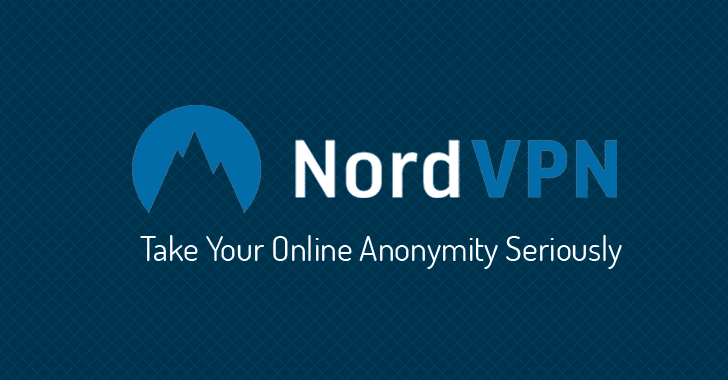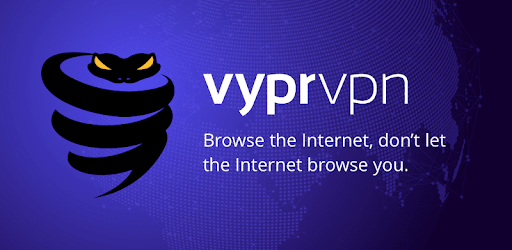The internet has greatly evolved over the years to grant us access to a vast amount of information and the ability to make infinite connections. Such connections have even gone mobile and Google’s Android operating system is easily the largest installed base of smartphones globally.
With that in mind, it comes as no surprise that there are tonnes of Android VPN apps to protect internet users. Our guide below shortlists the best Android VPN service providers that work best for Android devices.
What are the benefits of using a Android VPN?
Security
A VPN works to encrypts all your internet connection data to keep at bay. They will have no access to your private information and won’t have the chance to take advantage of it. If you’re using a closed network, you can keep your connection completely private which means much better security for yourself and any sensitive work material that you may be working on.
Online Anonymity
A VPN masks your online activities to let you surf the net in complete privacy. Unlike web proxies and masking software which may leave a trail, a VPN lets you access websites completely undetected.
Remote Access
As long as you have internet access, you can remotely connect from anywhere in the world once you’ve set up your VPN. You have the option to store all your data in a private closed network that only you can access.
Bypass Internet Restriction
VPNs are extremely popular in countries that are more restrictive such as like China and UAE. VPNs work to remove filters imposed by the government to keep their people from visiting social media accounts. So, in other words a VPN helps users to escape their country’s strict internet policies so they can access the web freely.
A VPN is also especially helpful for those who want to stream geo-blocked content, such as US Netflix, BBC iPlayer, Hulu, and so on.
How to Choose the Best VPN for Android?
So, what makes a good Android VPN? Today, we will go through a few important considerations to take note of before deciding on which VPN service to subscribe to.
Is your Android VPN performing?
The first thing to look for in a VPN is clearly it’s performance as you won’t want slow connection to interrupt your web surfing. It is quite pointless to get a VPN that will significantly impair your connection so much so that you’d rather just give up.
Based on various different tests on different VPN services, it is found that a VPN generally slows down your connection speed between 5 to 20% which easily ranges from barely noticeable to barely tolerable.
To determine whether it’ll give you good connection speed, you’ll need to first take a look at the VPN service provider’s server proximity. You should be getting the same level of security regardless of the distance and location of the server you decide to connect to.
On that note, you should also decide whether you’ll be using the VPN from one country only or if you’ll be using it from multiple locations. Frequent travelers should search for a VPN that has many servers across different countries in order to not get stuck with a low-performance connection.
Finally, the overall speed of a VPN provider is governed by two main factors: the company’s technology and the implantation. It is known that not all VPN services are created equal – some have better speed and performance while others that are slower have better user experience. Ideally, you should get a balance that has fast and reliable connectivity.
Does your Android VPN Unblocks Geo-restrictions?
Many use VPNs to unblock a wide range of media that they previously had no access to. For example, with the right VPN, you can get early access to certain games and Netflix content that are only available in certain countries.
Does your Android VPN offers you Security Features?
Since the main reason most users subscribe to a VPN is for security, it would not make sense to get a protection plan that has a lot of potential for information leak. To really determine how secure a VPN really is, you just need to take a look at their encryption method and country of origin.
Some VPNs stick to the older or more traditional encryption that is more susceptible to attacks as many have had enough time to study and find its weaker links to break into. Only a handful of good VPNs have proprietary encryption technology that is nearly impossible to hack into.
Other than that, knowing where your VPN service provider is based at is also important as the local laws surrounding the VPN could mean a lot for your privacy. Some stricter countries have local government laws that require companies to store information on their customers to be handed over to the authorities when necessary.
Does your Android VPN offers Customer Support?
For a home gamer or a general internet surfer that does not require all the extra features that come with top VPN services, you can save a lot of time and effort by going for a VPN with much simpler and user-friendly interface. Regardless, the service provider should ensure they have customer service available to help you out.
Most VPN providers run 24/7 live chat support channel which is definitely very helpful, but their phone service may be difficult to reach once it’s past their business hours. Some companies have shift customer service representatives to ensure you get the right level of support even during the dead of night. Other providers have in-depth tutorial videos and guides that users can refer to in resolving smaller issues.
Cost
Many VPNs now offer a wide range of pricing for you to select from. Some companies even offer attractive discounts for their longer-term subscription packages to further tempt you. Certain VPNs have low monthly subscription plans, but their annual bill remains the same. And others have high subscription plans with very cheap rate per month when billed annually. Lately, there are even VPN providers that offer subscription plans that can go up to 5 years of service.
The Best VPNs for Android in 2023
To search for the best VPNs for Android devices may seem challenging but luckily for you, we have the right walkthrough here in hopes of making things much simpler for you.
1. ExpressVPN
Number of servers: 3,000+ | Server locations: 160 | IP addresses: 30,000 | Maximum simultaneous connections: 5
There are many things to love about ExpressVPN for Android. Their dedicated app is super user-friendly and straightforward while also offering tonnes of advanced options for you to tinker with. It has some neat options like the excellent picker, insecure network detection, and even a kill switch for improved privacy and security. The speed witnessed on this VPN service is consistently fast for smooth connection across all their servers.
Featuring a military-grade AES 256-bit encryption, ExpressVPN works hard to protect your connection just so you will never have to worry about your privacy online anymore. The VPN provider promises that they do not collect or log any of your activities as clearly stated in their no-log policy. ExpressVPN even accepts anonymous online payment methods to pay for your subscription plan for you to really ensure all your information is completely incognito and untraceable.
ExpressVPN’s logging policy clearly outlines that they will never log:
- IP addresses
- Browsing history
- Any website you visit/Torrent you download
- DNS queries
ExpressVPN’s app has a “Network Lock” that functions as a kill switch to ensure users’ data remain secure even when their VPN gets disconnected suddenly. This service protects all your internet connection and traffic from getting exposed to unwanted third parties.
ExpressVPN managers all your DNS requests through the company’s private servers. These servers do not log any queries regardless of where and what websites you access. Their Zero-Knowledge DNS feature is there to ensure that you can never be linked to your online activities for a care-free browsing experience.
The VPN even offers a .onion version of its website to give users the option to use a throw-away email address when signing up for a completely anonymous account with the company. Some will really appreciate this as it means that the internet activity conducted through the VPN can truly never be traced back to you.
Other than that, ExpressVPN also features a unique split tunneling function that works seamlessly on Android devices. This option allows users to allow specific apps to stay protected by running it through the VPN service while others less sensitive apps or general browsing can remain unaffected by it.
ExpressVPN’s price plans are not the most affordable on the block, but it is really worth all the penny considering the added benefits that come with it. ExpressVPN even offers a 30-day full-service free trial with a money-back guarantee for you to test it out yourself before making the final decision.
Pros:
- Superfast download speeds on international connections
- Easy-to-use and user-friendly Android App
- Super-fast speeds
- Strict no-logs policy
- Well-encrypted, kill switch-protected connections
- Accepts Bitcoin as payment
Cons:
- Slightly more expensive
2. NordVPN
Number of servers: 5,600+ | Server locations: 60+ | IP addresses: N/A | Maximum simultaneous connections: 6
The NordVPN app is widely popular with more than 5 million downloads and an impressive Google Play rating. This VPN has some notable strengths such as ‘Double VPN’ technology that offers an extra layer of protection.
NordVPN easily tops the list when it comes to most secure VPN service provider available on the market. This service provider offers ultra-secure connection with the support of IKEv2/IPSec, OpenVPN, PPTP, and L2TOP protocols. NordVPN’s ‘Double VPN’ feature works to route your traffic through two different servers to provide users with extra layer of protection. Furthermore, the VPN supports a .onion website to offers users with extra privacy.
NordVPN’s clients for Android are relatively simple compared to other VPNs which can is great especially for first-time users. However, it does not mean that you are limited in options. The NordVPN gives Android users much more customization than the average provider.
With over 5,600 different servers spread out across 60 different countries, NordVPN is easily one of the largest server networks available to support your various internet activity. They even allow an unlimited bandwidth usage; this is critical as it means you will never have to suffer through nerve-wrecking throttled internet speed again.
On top of that, the NordVPN comes with two different kinds of Kill Switch, one for desktops and another for mobile devices. You have the flexibility to choose either the app kill switch or internet kill switch, both of which will completely disable your internet connection should anything go wrong.
NordVPN is headquartered in the data-retention free jurisdiction of Panama and it employs a strict no-logs policy. The policy clearly states that the company does not keep any kinds of logs against their users in order to protect their privacy.
If you’re interested, this VPN comes in 4 different package plans, all of which are very reasonably priced especially when it comes packed with so many exciting to play with. Aside from the 7-day trial, the VPN service provider offers a hassle-free full 30-day refund policy in case you decide that it’s not the one for you.
Pros:
- Double-VPN servers
- Fast connection speeds
- No-log policy
- Accepts Bitcoin as payment
Cons:
- Speeds are sometimes volatile
- Overly simple apps
3. CyberGhost
Number of servers: 5,700+ | Server locations: 110+ | IP addresses: N/A | Maximum simultaneous connections: 7
With more than 5,000 servers globally spread among 90 different countries, this Romania-based CyberGhost is one of the most popular VPN available. Romania is out of reach of the Fourteen Eyes Alliances and the VPN is not obligated to share its users’ information to anyone, meaning it gets to protect your privacy at all times.
CyberGhost’s desktop app offers one of the most secure VPN services available in the industry. With protocols support for are L2TP, IKEv2, and OpenVPN with military-grade encryption, CyberGhost certainly delivers when it comes to protecting all your critical information.
The VPN app even has a Kill Switch feature that allows you to remain anonymous even when your VPN service encounters an issue. Should your VPN connection drop abruptly, the kill switch will stop your internet connection as well to ensure there are no leaks and to keep your privacy secured.
Despite all the good things CyberGhost has to offer, it does have one downside that is worth mentioning. CyberGhost does not block advertisement pop-ups on HTTPS websites. However, the ad-blocking feature seems to work on Windows, Mac, and iOS devices. So unfortunately, Android users may have to see the occasional ads once in a while.
Another thing about this VPN service provider is that it does not offer a free trial for you to test out. Their monthly plan can even be quite pricey, however, CyberGhost does have a 45-day money-back guarantee and a much cost-friendly longer-term plan.
Pros:
- Permits up to 7 simultaneous connections
- Great for first-time VPN users
- Zero-logs policy
Cons:
- Does not work reliably in China or UAE
- Slow connection through some servers
4. SurfShark
Number of servers: 1,000+ | Server locations: + | IP addresses: N/A | Maximum devices supported: Unlimited
SurfShark started from the bottom and has now more than 1,000 servers across the globe in under a year of operation. This VPN is headquartered in the British Virgin Island (BVI) and it operates far from the 5, 9, and 14 eyes alliances. This makes SurfShake a ‘safe’ VPN as it is located in a data retention-free country that is also not obligated to hand over any customer data to the authorities.
Other than that, SurfShark works seamlessly to unblock major streaming sites such as Netflix, iPlayer, Hulu, and Amazon Fire TV Stick. But the truly best part about this VPN service is that they allow an unlimited number of devices for you to connect to with just a single account. Paired with their impressive speed, you get to stream the geo-restricted content buffer-free across multiple devices.
SurfShark’s Android app has everything that you’d expect from a top-tier Android VPN service provider. It has an easy-to-use interface with a simple server choice and convenient Whitelister feature.
With an unbreakable 256-bit encryption to keep you safe and secure, SurfShark is easily one of the most secure VPN providers available in the industry. It even features a CleanWeb function that lets you surf the web without any ads, trackers, nor malware.
SurfShark’s Multihop feature on their app allows you to establish a chain of VPNs to confuse the heck out of potential hackers. What it does is that it will connect you to two different servers in different countries simultaneously, this means you’ll virtually appear in both locations at the same time without experiencing a speed drop.
The app even features a Whitelister function that gives you the freedom to include or exclude specific apps or websites from connecting via the VPN. That is great for you to select certain sensitive apps to remain secure while others that you might use for high-speed streaming and general browsing can be excluded from going through the app.
SurfShark has one of the most affordable VPN plans out there. On top of that, the service provider even offers users with three different package plans with very attractive discounts. With the company’s extensive 30-day money-back guarantee offer, you will be able to get a complete refund should you decide against the VPN provider.
Pros:
- Unlimited device connection
- Multihop Feature
- Whitelister Feature
- Unbreakable military-grade encryption service
- User-friendly app
Cons:
- Requires permission that may be dangerous for your privacy
5. Private Internet Access VPN (PIA)
Number of servers: 3,300+ | Server locations: 50 | IP addresses: N/A | Maximum devices supported: 10
Private Internet Access has an easy-to-use app that comes with an abundance of settings and options for you to tweak. While it does not have fancy features that some VPN providers offer, they do have a whole bunch of other equally useful settings.
The app has port forwarding support, proxy support, UDP and TCP protocol settings. You can even define local and remote ports to choose custom encryption and handshaking methods. The Android app vibrates the handset to let you know once you’re connected. You can also have auto-connection whenever you join a VPN and a kill switch.
The app’s simple to use interface has a big on/off button at the middle of the screen for quick, seamless connections. This VPN boasts good performance and privacy policy as well.
Private Internet Access features strong protocols like OpenVPN and L2TP/IPSec with a choice of 128 or 256-Bit AES encryption. The great thing about PIA is that it allows a degree of freedom to pick your encryption type to suit your usage. If you’re looking for faster speed downloads, you can go for the 128-Bit AES without data authentication for better connection speed.
Unfortunately, Private Internet Access is headquartered in the unfavourable US. Due to the country’s mass surveillance practices, data collection, and cooperation between other surveillance states, US is generally considered as a bad location for internet privacy.
However, so far there is no direct link to prove that jurisdiction of a VPN provider will affect the privacy of your VPN users in a bad way. There are no news of Private Internet Access ever getting caught gathering or sharing their customers’ private data.
The new PIA VPN app is a huge improvement over their older version. They do feature simple and straightforward designs that make it very user-friendly. Some of the new features that the app has included are:
- Light and dark modes
- Settings to launch VPN upon startup
- Connect on launch settings
- Languages settings
- Customizable DNS options
- Port forwarding
Other than that, the VPN service provider offers 24/7 support with fairly prompt responses. If you’re not looking to talk to someone else, they even have a set of articles and answers to commonly asked questions in their FAQ section for you to browse through before contacting the support team.
One thing Private Internet Access does not lack is the number of subscription plans for users to choose from. On top of that, the VPN provider frequently has discount programs on their site, so you may want to give their site a visit for the latest price and packages.
Pros:
- Great list of settings
- Wide range of P2P servers
- Affordable pricing
Cons:
- No free trial
6. IPVanish VPN
Number of servers: 1,300+ | Server locations: 75 | IP addresses: 40,000+ | Maximum devices supported: 7
If you’re looking for a VPN with a large number of server database, look no further than IPVanish. On top of their impressive server base, IPVanish offers fast and reliable connections that work flawlessly regardless of which country you decide to connect to. With over 1,300 servers in 75 different countries, this VPN is set to deliver an impressive global coverage.
IPVanish app is good overall with some great options, like obfuscation or split tunneling. The VPN even recently added a missing kill switch that is pretty much standard within most VPN service providers. This feature instantly shuts down your internet connection once it detects a VPN drop to prevent your IP address from getting revealed.
Being one of the most popular VPNs worldwide, IPVanish takes their user privacy very seriously and stores zero logs, not even connection logs that are usually used for troubleshooting.
Unfortunately, this popular VPN service is based in the US that is part of the 5-eyes country and is required to hand over your data to the US authorities. However, since the provider does not keep any usage logs – not even connection logs used for trouble shooting – you can still count on IPVanish to secure your privacy.
This VPN service provider features some really good security systems like OpenVPN, IKEv2 Kill Switch, Private Check, and Password Generator. IPVanish even goes te extra mile by offering you a degree of control over their OpenVPN setup. You can now choose to connect to either OpenVPN port (1194 or 443), or you can opt for their “Scramble OpenVPN Traffic” option to significantly reduce the chances of your VPN tunnel being detected or blocked.
Being one of the largest VPN service provider, IPVanish offers users with efficient customer support through three different modes of contact:
- 24/7 live chat support
- 24/7 email support (support@ipvanish.com)
- Help section on the website for tickets
Regardless of your method of contact, you will receive a helpful response in a timely manner. Similarly, you may get some assistance on setting up the app, FAQs, troubleshooting and billing questions through their help section.
The subscription plan with IPVanish is a little on the higher side despite having great discount offers. In addition, the company also does not offer users a free test drive with their trial version, but their plans do come with a 7-day money-back guarantee for you to take advantage of.
Pros:
- Good security
- Great performance
- Reliable connection
- Fast connection speeds
- Split tunneling function
Cons:
- Limited free trial/guarantee
7. VyprVPN
Number of servers: 700+ | Server locations: 64 | IP addresses: N/A | Maximum devices supported: 5
Working under an umbrella company called Golden Frog, VyprVPN is based in Switzerland that has a privacy friendly law. This VPN service provider is not required to maintain customer data and it is not part of the five eyes alliance. However, the country does have its own data retention law and internet privacy regulations that may affect users’ privacy.
This Switzerland-based VPN offers an excellent Android VPN. Their dedicated app is extremely well-optimized and offers multiple protocols like OpenVPN, L2TP/IPsec, PPTP, and Chameleon. The app boasts an impressive performance with, particularly good download speeds.
The VPN service provider’s premium plan features OpenVPN and Chameleon protocols that are designed to avoid any deep packet inspection. These help to ensure your VPN connection does not get detected, throttled, or blocked easily.
The company’s proprietary Chameleon feature works to scramble packet metadata using their OpenVPN 256-bit protocol. This allows users to bypass DPI (Deep Packet Inspection) in countries with aggressive internet censorship, such as China, Russia, UAE, Turkey, and Syria.
Additionally, VyprVPN has a kill-switch function that effectively blocks your internet traffic whenever it detects a drop in connection. Similarly, their Cloud feature allows users to access cloud servers with an added layer of security.
Since the VPN service provider does nt offer a refund once you’ve signed up, it’ll be a good idea for you to give VyprVPN a 3-day test run to decide if it’s suitable for you. However, when it comes to subscription plans, VyprVPN has the best all-round choice that is billed annually. The Premium plan may be a bit pricey, but it comes with all the advanced features that will come in super handy.
The VyprVPN will require the below app permissions
- Permission required to access open networks
- Information about WiFi
- Information about networks
- WakeLocks
However, these permissions will not pose a threat to your online privacy and you can still use this service without any issue.
Pros:
- Fast Streaming and download rates
- Fire TV App in APK format or directly from Amazon AppStore
- Premium plan features security protocols to prevent Deep Packet Inspection
Cons:
- Not suitable for torrenting
The Final Verdict – Which is the Best Android VPN?
ExpressVPN is one of the biggest VPN service providers available and it is a common favorite among privacy enthusiasts. Being one of the top VPN services available in business, it is no surprise to find that their Android App provides a similarly exceptional experience. The app offers a simple and easy-to-use interface to let users manage basic features used most frequently.
With servers in over 90 countries, ExpressVPN delivers punchy performance along with numerous features like unblocking Netflix, reliable torrenting, tunneling protocols, more than 3,000 super-fast servers, 30 days refund, Bitcoin Payments, and an extremely powerful encryption system to keep all your online activities safe and secure.
Best Android VPN Review – Frequently Asked Questions (FAQ)
Is there a free Android VPN?
Yes, in fact there’s many free VPNs available on your Play Store which can be downloaded. However, I can’t promise you that every free VPN listed on the Play Store which be as good as a paid VPN service as discussed above.
If you’re on a tight budget, I recommend that you opt for SurfShark VPN which is going for less than $2.50/per month.
Am I anonymous when browsing through a VPN on my Android device?
While a VPN does offer a secure connection, it does not mean you are anonymous when browsing through a VPN. Many providers advertise complete anonymity, but their privacy policy may be singing a different tune. In any case, there is no real method of knowing how credible their zero-logs claim really it.
To ensure your privacy, you need to take into consideration where your VPN service provider is located in. Many countries have data retention law that makes it compulsory for companies to log user activity and are even required to hand over the information to authority upon request.
VPN companies that value privacy will accept gift cards or anonymous online payments like Bitcoin as your subscription payment, so your internet activities cannot be traced back to you. Some do not even require you to submit personal information such as your real name, phone number, address, or banking details in order to use their services.
Am I safe when using public Wi-Fi hotspots on my Android app with a VPN?
In most cases, it is safe to use public Wi-Fi hotspots with a VPN. VPN works to efficiently encrypt the traffic between your device and VPN servers. This way hackers won’t be able to gain access your data for whatever malicious intent. Even if they somehow are able to intercept your traffic, all they will really see is useless encrypted gibberish.

As a Master Degree graduate in the Internet Technology field, Stefan is highly dedicated towards improving the overall web security so internet users can browse freely without having to be afraid of technical loopholes. With over 15 years in the internet security industry, you should definitely take his advice seriously.