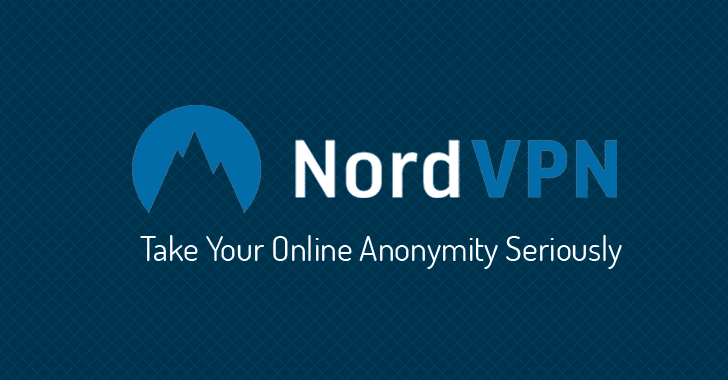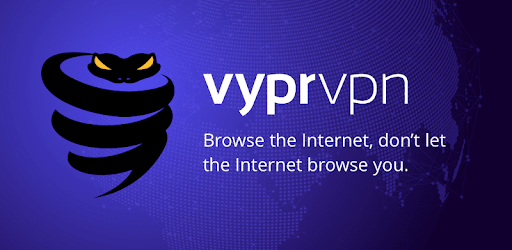The Amazon Fire TV Stick is a small device that plugs into a TV HDMI port that gives you access to your favorite TV shows, movies, music, photos, and games. This new breed of electronics basically turns any TV into a smart TV for you to stream movies and TV shows online.
Do You Need a VPN for Fire TV Stick?
Unfortunately, much of that content is geo-locked, which means that you cannot access channels on the Firestick while overseas. Many video libraries are blocked due to content licensing agreements or exclusive broadcast rights by local entertainment providers.
Because of this, many online streamers will need a way to hide their activity from their internet service provider. This is where the VPN, short for virtual private network, comes into play.
What a VPN does is that it will encrypt the Fire TV’s internet connection and route it through an intermediary server in another location. This allows you to change your IP address and perceived location which gives you access to content from Canada, UK, Australia, or anywhere else in the world.
With a premium VPN account, you can also enjoy many other benefits such as enhanced privacy, unlimited bandwidth, and seamless HD streaming. However, not all VPNs come with Firestick apps. But no worries, we’ve rounded up the best VPN providers that are compatible with Amazon Fire Sticks to offer you smooth reliable and safe streaming.
Factors for Selecting VPNs for Fire Stick
Not every VPN providers give the best of everything. Every VPN service provider offers unique features, but how do you tell which is the best for you?
Here we will take a look at a few important criteria to consider when purchasing a VPN for Amazon Fire Stick.
Is your VPN compatible with your Firestick?
Different VPNs have different compatibility with a variety of platforms and devices. You need to make sure the VPN you’re getting should be compatible with your Amazon FireStick, otherwise, you will be stuck with a VPN service that won’t work on your device.
FireStick uses Amazon AppStore from which you can easily download the VPN app. It is always the safest bet to get a VPN that can be officially downloaded on your device.
How fast is your VPN while using Firestick?
If you’re getting a VPN for FireStick, you will want to care about its speed. You can find many apps and APKs that allow you to stream for free. However, your ISP will see that you are streaming video from a third-party app and will start to throttle your internet. This means you will have to suffer through a lot of buffering time just to complete an episode of your favorite TV series.
You can get around this by masking your original IP from your ISPs. As a result, your internet speed will be restored, and you can continue to watch free content seamlessly.
What is the VPN’s Encryption Strength for Firestick?
Encryption protects your data from being seen by intruders, government, hackers, and so on. But more importantly, it protects you from malicious intent. The strongest VPN encryption available out there now is the 256-bit that is quite literally impossible to decrypt.
Does Firestick VPN offers No Logs Policy?
The main reason many opt to subscribe to a VPN service is to stay anonymous. But that is rendered pointless if the VPN provider is taking note of all your internet activities. That is why you should go with a company that has a strict no-logs policy.
A VPN that keeps a log of your activity can sell your data to advertisers or even pass it on to the government. This could mean a lot when you’re using a VPN on Amazon FireStick device to watch free content.
Does Fire Stick VPN offers Simultaneous Connection?
Having a multi-login feature is important when choosing the right VPN for FireStick. With just one VPN account, you can use it on multiple devices at the same time. This also works great for your budget by sharing it with your friends and splitting the cost of one account.
Does Fire Stick VPN offers Customer Service and Money-Back Guarantee?
Customer service and support are often incredibly important for a newbie who is setting up a VPN for the first time. VPNs are also notorious for having many problems popping up everywhere. So, it is important that you can contact the provider directly through live chat support at any time of the day.
A money-back guarantee is also another feature that you should consider. This is great as you can get a full refund in case you are not satisfied with your VPN service.
The Best VPN for Amazon Fire TV Stick in 2023
Here’s my list of the best VPN for Amazon Fire TV Stick in 2023.
1. ExpressVPN – The Best all-round VPN, fastest Amazon Fire Stick VPN
ExpressVPN is easily our top pick for the best all-rounder VPN specifically for Fire TV and Fire TV Stick. ExpressVPN has over 3,000 VPN servers strategically located in 160 different locations to open up access to plenty of content.
This British Virgin Islands-based provider offers a lot of connection choices with some of the fastest connection speeds available in the industry. So, you can easily keep up with all the 1080p and 4K HDR streams on Fire TV Stick, thanks to ExpressVPN’s fast and reliable connectivity.
On top of that, ExpressVPN is known for its quality apps including the all-new Android app that works with all Android-based streaming devices. The app is easy to use and can be navigated with a remote control for your convenience. When you turn it on, the app will immediately analyze and recommend the best locations to give you the best connection speed.
With military-grade encryption to protect your connection, privacy is not a worry anymore with ExpressVPN as it keeps all your online activity across all your devices undercover and undetected. The VPN providers do not collect or log of your activities and even accepts Bitcoin as subscription payment to ensure all your information is completely incognito.
ExpressVPN is able to unblock Netflix US, BBC iPlayer on top of a wide range of streaming services. Additionally, the VPN also provides Fire TV-compatible MediaStreamer DNS services for those who wish to unblock content without staying connected to the VPN.
You can simply search and download the ExpressVPN app on your Fire Stick for a user-friendly experience. Once you’ve set it all up and pay, you’re ready to stream an unlimited amount of content available all over the world.
The ExpressVPN for FireStick device will require the below app permissions
- Home screen widget
- Split Tunneling
- Status bar icon
However, these permissions will not pose a threat to your online privacy and you can still use this service without any hassle.
The price plans for this provider may not be the cheapest on the block, but all its added benefits may be worth every penny. If you’re undecided, you can even test it out yourself with their 30-day full-service free trial with a money-back guarantee if you end up deciding it isn’t for you.
ExpressVPN can unblock: Netflix, Hulu, HBO, Amazon Prime Video, Showtime, Sling TV, DAZN, and BBC iPlayer
Supports torrenting: Yes, all servers support P2P activity
Device compatibility: Windows, macOS, Android, iOS, Android TV, Linux, Chrome, Amazon Fire Stick, and Firefox
Pros:
- App works great with Fire TV Stick
- Super-fast servers can unblock any popular streaming service
- High-grade privacy and security
- 24-hour live chat support
Cons:
- Only permits 3 simultaneous connections
2. IPVanish – The Best performance VPN for Fire Stick
IPVanish has a fast and reliable connection that works flawlessly. It has 1,300 servers in over 75 locations to allow this VPN to deliver an impressive global coverage. IPVanish’s performs up to five times faster for short hop connections while long-distance shows an average increase of 15% in download speeds.
For ease of convenience, IPVanish even has a dedicated Fire TB app that is easy to setup and use. Once you’re connected to the VPN, it immediately launches the app to present some handy options like automatic IP switching and fastest server optimization.
This popular VPN service is based in the US that is part of the 5-eyes country and is required to hand over your data to the US authorities. However, since the provider does not keep any usage logs plus they feature some pretty good security systems like Kill Switch, Private Check, and Password Generator, you can still count on IPVanish to secure your privacy.
IPVanish is even compatible with TOR that encrypts your traffic across different servers. Many use TOR along with their VPN to attain an additional layer of protection to improve their anonymity. With this, you can easily hide your original identity from online snoopers and ISPs.
IPVanish features efficient customer support with three different ways for contact:
- 24/7 live chat support
- 24/7 email support (support@ipvanish.com)
- Help section on the website for tickets
Regardless of your method of contact, you will receive a helpful response in a timely manner. Similarly, you may get some assistance on setting up the app, FAQs, troubleshooting and billing questions through their help section.
The IPVanish for FireStick device will require the below app permissions
- Open network sockets
- Access information of Networks and WIFi
However, these permissions will not pose a threat to your online privacy and you can still use this service without any hassle
IPVanish offers a pricing plan that is a bit on the higher side. It has 3 different pricing plans that are rather expensive despite having good discount offers. Additionally, it also does not offer a free trial, but their plans do come with a 7-day money-back guarantee.
Supports torrenting: Yes, SOCKS5 proxy server supports HTTP traffic and P2P BitTorrent client
Device compatibility: Windows, macOS, Android, iOS, Linux, Chrome OS, Amazon Fire Stick, and Router
Pros:
- A favorite among Fire TV Stick and Kodi remote control users
- Intuitive app user interface
- Offers 24/7 live chat support
- Permits up to 10 simultaneous connections
Cons:
- No free trial
3. CyberGhost – The Most user-friendly for Fire Stick
CyberGhost is a Romania based VPN provider with more than 5,000 servers globally spread among 90 different countries. Romania is based far away from the reach from the fourteen Eyes and does not share its users’ information to any other country.
This VPN service provider has one of the easiest setups that allow you to access any geo-restricted content. CyberGhost has a dedicated Fire TV Stick app which you can easily find on the Amazon Appstore. If you encounter any problems installing the app, you can find in-depth guides on CyberGhost’s website for step-by-step instructions.
CyberGhost offers one of the most secure VPN services in the industry. The protocols that this VPN service provider supports are L2TP, IKEv2, and OpenVPN. And as far as encryption goes, CyberGhost delivers military-grade encryption to protect all your critical information.
The Kill Switch feature allows you to remain anonymous even when your VPN service suddenly stops working. If and when your VPN connection drops abruptly, your internet connection will stop as well. This is a win-win situation to ensure your privacy is safely secured.
Additionally, you can even run both TOR and CyberGhost in parallel to achieve your desired extent of anonymity. This is great for those of you who live in countries like China, Iran, and Russia.
One downside about CyberGhost worth mentioning is its ad-blocking feature. CyberGhost does not block advertisement pop-ups on HTTPS websites. However, the ad-blocking feature is workable on Windows, Mac, and iOS devices, which is more than sufficient for general users looking to stream content online.
The CyberGhost for FireStick device will require the below app permissions
- Access (GPS) location
- Access WiFi location
- Access vibration feature
The first two permissions are rather crucial to your online presence as it means that the company will know exactly where you are accessing its service.
Unfortunately, CyberGhost does not have a free trial and the monthly subscription plan can be quite pricey. On the other hand, the VPN service provider does have a 45 day money back guarantee and their longer-term subscription plans are much most cost-friendly.
CyberGhost can unblock: Netflix, Hulu, HBO, Amazon Prime Video, ESPN Spotify, Kodi, and BBC iPlayer
Supports torrenting: Yes, some servers support P2P activity
Device compatibility: Windows, macOS, Android, iOS, Linux, Chrome, Amazon Fire Stick, and Firefox
Pros:
- Dedicated and easy-to-set-up Fire TV app that works well with Amazon services
- Budget-priced provider with streaming speeds
- Permits up to 7 simultaneous connections
- Great for first-time VPN users
Cons:
- Ad-blocking features need some improvement
4. NordVPN – The Most Secure VPN for Fire Stick
If you’re looking to stream without any interruptions, you should always think of NordVPN. It’s in-built ad blocking, unlimited bandwidth, and impressive connection speeds will ensure you get to stream your favorite content seamless.
With over 5,600 different servers spread out across 59 different countries, NordVPN is one of the largest server networks to unblock plenty of geo-blocked content. It allows you access to Amazon Prime Video, HBO, and restricted Netflix libraries with no time wasted on buffering.
The company even offers tutorials for you to connect your internet router with the VPN or to share the connection from your PC in order to use the service with Fire Stick. And recently, they come up with an Android TV app that you can download directly from Amazon Appstore to use with your Fire TV.
In addition to their military-grade encryption, this Panama-based VPN service provider does not fall under the 5, 9, or 14 eyes intelligence sharing nations for a very secured privacy. Your connection through NordVPN gets routed through two separate VPN servers to grant you double data encryption along with other major security protocols to ensure your online activity always stays protected.
On top of that, NordVPN offers two different kinds of Kill Switch, one for desktops and another for mobile devices. You can choose to activate either the app kill switch or the internet kill switch to disable your entire internet connection when anything goes wrong.
Not only does NordVPN offer an impressively large amount of P2P and torrenting servers, but they even feature unlimited usage bandwidth. One of the best reasons you’ll love NordVPN is because you will never have to suffer speed throttling again.
NordVPN offers 4 plans, all of which are very reasonably priced especially for so many amazing features packed with it. Aside from the 7-day trial, the VPN service provider even has a hassle-free full 30-day refund policy in case you decide that it’s not the right fit for you.
The NordVPN for FireStick device will require the below app permissions
- Permission required to access open networks
- Access information of Networks and WIFi
- Installation of home screen shortcuts
- In-app billing requests
However, these permissions will not pose a threat to your online privacy and you can still use this service without any issue.
NordVPN can unblock: Netflix, Hulu, HBO, Showtime Amazon Prime Video, and Sling TV
Supports torrenting: Yes, P2P specialty servers available.
Device compatibility: Windows, macOS, Android, iOS, Android TV, Linux, Chrome, Amazon Fire Stick, and Firefox
Pros:
- Fire TV specific app downloadable directly from Amazon Appstore
- Unblocks of majority of streaming services with ease
- Large amount of P2P and torrenting servers
- Double data encryption
Cons:
- Speeds are sometimes volatile
- Unable to specify individual servers you want to connect to
5. VyprVPN – The Best Fire Stick VPN for 4K Streaming
Working under an umbrella company called Golden Frog, VyprVPN is based in Switzerland that has a privacy friendly law. The company is not required to maintain customer data and it is not under the five eyes alliance. However, the company has its own data retention law and internet privacy regulations that may affect users’ privacy.
With more than 700 servers in 70+ locations around the globe, VyprVPN is best for streaming on your Fire TV Stick. It is blazingly fast and delivers more than twice the normal download rates, making it pure heaven for those who love watching buffer-free 4K content.
VyprVPN also has its own Fire TV app, available in APK format or directly through Amazon Appstore. The app features speed optimization that will automatically connect you to the fastest server available. It also provides you with upload and download speed graphs, ping test, and more.
The VPN service provider’s premium plan features OpenVPN and Chameleon protocols that are designed to avoid any deep packet inspection. These help to ensure your VPN connection does not get detected, throttled, or blocked.
Chameleon work to scramble packet metadata using OpenVPN 256-bit protocol to allow users to bypass DPI (Deep Packet Inspection) in countries with aggressive internet censorship, such as China, Russia, UAE, Turkey, and Syria.
Additionally, VyprVPN has a kill-switch function that blocks your internet traffic whenever your VPN connection drops. Similarly, they have a Cloud feature to allow users to access cloud servers with an additional layer of security.
You can give VyprVPN a 3-day test run to decide if it’s suitable for you. It’s a good idea to try it out first as the VPN service provider does not allow a refund after you’ve signed up. However, when it comes to subscription plans, VyprVPN has the best all-round choice that is billed annually. The Premium plan may be a bit pricey, but it comes with all the advanced features that will come in super handy.
The VyprVPN for FireStick device will require the below app permissions
- Permission required to access open networks
- Information about WiFi
- Information about networks
- WakeLocks
However, these permissions will not pose a threat to your online privacy and you can still use this service without any issue.
VyprVPN can unblock: Netflix
Supports torrenting: No
Device compatibility: Windows, macOS, Android, iOS, Android TV, Linux, Fire Stick, and Fire TV
Pros:
- Fast streaming and download rates
- Fire TV App in APK format or directly from Amazon AppStore
- Premium plan features security protocols to prevent Deep Packet Inspection
Cons:
- Not suitable for torrenting
6. SurfShark VPN – The Cheapest VPN for FireStick
SurfShark is headquartered and operates from British Virgin Island (BVI) that has no data retention laws and is not part of the 5, 9, or 14 eyes countries. SurfShark started from humble beginnings with 100 servers to now more than 1,000 servers across the globe in just over a year.
SurfShark easily unblocks major streaming sites such as Netflix, iPlayer, Hulu, and Amazon Fire TV Stick. But the best part about it is that the company offers unlimited device connection with a single account. This VPN service provider also runs with an impressive speed that is perfect for both streaming and torrenting.
Without a doubt, this is one of the most secure VPN available in the industry. This provider offers an unbreakable AES 256-bit encryption to keep you safe and secure. It features a CleanWeb function that ensures you can access the internet with no ads, trackers, nor malware.
SurfShark even has a Multihop feature that allows you to establish a chain of VPNs and take IP masking to a whole new level. You have the option to connect to two servers in two different countries simultaneously and virtually appearing in both locations without experiencing a speed drop.
They even have a Whitelister which lets you exclude specific apps or websites from connecting via the VPN. That is great if you prefer to secure certain sensitive apps and websites while excluding others that you might use for high-speed streaming and general browsing.
Their user-friendly app sports a new versatile design that makes it extremely easy to navigate. Everything is snappy and the options are conveniently kept in easy-to-find locations for a user-friendly experience.
SurfShark offers one of the most affordable VPN plans out there. In fact, the service provider offers three different package plans at amazing discounts. With their extensive 30-day money-back guarantee offer, you will be able to get a complete refund if you do end up not satisfied with its service.
The SurfShark for FireStick device will require the below app permissions
- Permission required to access open networks
- Read from external storage
- Write from external storage
These permissions are actually very dangerous to your online privacy. The service provider will require your permission to access all your external storage including your photos, search history, apps, and more. However, it does not store connection or usage logs.
SurfShark can unblock: Netflix, iPlayer, Hulu, and other services on Amazon devices
Supports torrenting: Yes, many available servers optimized for P2P and torrenting
Device compatibility: Windows, macOS, Android, iOS, Apple TV, Chrome, Firefox, Xbox, Playstation, Linux, Fire Stick, and Fire TV
Pros:
- Unlimited device connection
- Multihop Feature
- Whitelister Feature
- Unbreakable military-grade encryption service
- User-friendly app
Cons:
- Requires permission that may be dangerous for your privacy
7. Ivacy VPN – The Most Interesting Choice for Newbies Streamers
Ivacy is a super affordable VPN service that is suitable for new users using on Amazon Fire TV Stick. Ivacy is headquartered in Singapore, a country that has some pretty lenient privacy law; however, it is still an ally of one of the 5 eyes.
On the other hand, Ivacy delivers stellar encryption and security features. Their OpenVPN protocol option is super-fast, reliable, and unbreakable. Not only that, OpenVPN supports AES 256-bit encryption that is even good enough for NSA to encrypt sensitive information.
The company follows a true no-logs policy that does not store any meta logs or activity logs for your peace of mind. The only information the company stores are uses’ names, email addresses, and payment methods.
Ivacy’s Kill Switch instantly disconnects your internet whenever you lose your VPN connection to prevent accidentally leaking your IP address. This won’t normally be an issue, but it could be risky for your privacy if you’re torrenting.
Ivacy has more than 1,000 servers across 100 different locations to offer the perfect mix of physical and virtual servers. You can maximize these servers to unblock geo-locked content on major streaming services like Netflix, Hulu, and Amazon Fire Stick. Other than that, Ivacy fully supports torrenting and P2P file sharing that have optimized servers with blazingly fast speeds to ensure your downloads and uploads do not suffer.
This is also one of the very few VPNs that actually work in China. They have six servers spread over in Beijing and Shanghai. Although the Chinese government is infamous for its notoriety on catching and blocking VPN, Ivacy works efficiently there.
One thing I am not the biggest fan of is their cumbersome refund policy. Despite their 30-days refund advertisement, you can only claim the refund within a month if you’ve bought the yearly subscription and you must make sure that you consumed less than 500 MB of bandwidth or 30 sessions. For monthly package subscribers, you only have 7 days to claim a refund.
On top of that, you will also need to fulfill the requirements below in order to be valid for a refund.
- Your account has not been suspended due to breach of service
- You have not claimed for refund under this policy
- You did not pay using Bitcoin, BitPay, or any other anonymous option
The Ivacy for FireStick device will require the below app permissions
- Access network information
- Access WiFi network information
- In-app billing requests
However, these permissions will not pose a threat to your online privacy and you can still use this service without any issue.
Ivacy can unblock: Netflix, iPlayer, Hulu, Kodi, and Fire Stick
Supports torrenting: Yes, many available servers optimized for P2P and torrenting
Device compatibility: Windows, macOS, Android, iOS, Apple TV, BlackBerry, Kodi, Raspberry Pi, Chrome, Firefox, Xbox, Playstation, Linux, Fire Stick, and Fire TV
Pros:
- Affordable package plans
- Works efficiently in China
- True no-logs policy
Cons:
- Cumbersome refund policy
The Final Verdict – What is the best VPN for Firestick?
ExpressVPN is hands down one of the highest standards when it comes to speed and security. With servers in over 90 countries, ExpressVPN is one of the few VPN services that are capable of unblocking American Netflix and Hulu from outside the US. With their recent app created specifically for Fire TV, you can easily install and control your VPN with a touch of your finger.
Other than that, ExpressVPN subscription even comes with a smart DNS proxy solution called MediaStreamer that can be set up in your Fire TV’s setting without needing to install another app. Overall, it is a great all-rounder option that quickly and reliably unblocks all major streaming services without keeping any logs.
Best Firestick VPN review – Frequently Asked Questions (FAQ)
How do I find the VPN and connect it to my FireStick?
Once you’ve successfully installed the VPN on Fire Stick, just follow these steps to connect:
- Go back to FireStick Home (Starting Menu)
- Click Settings > Then Application
- Now select Manage Installed Applications
- Here you will find a list of your installed apps, then select your VPN
- Click Launch Application
- Enter Username and Password
- Choose a country server
- Press Connect
Your VPN service should stay connected until you turn off your FireStick device or when you manually disconnect it.
How do I test the VPN on Fire TV Stick?
To ensure your VPN is working properly, follow these simple steps below:
- Download and Install a web browser from Amazon App Store on Fire TV Stick
- Click Connect to a US server or any other server of your VPN
- Open the browser that you have installed
- Type in this URL https://ipleak.net in the address bar
- You will see your server and IP displayed. This should be different from your original IP
Can I get a Free Stick VPN for free?
Yes, but these free VPN services have its own limitations such as geo-restrictions that would impair your user experience. Thus, I do recommend spending some money that would be worthwhile – Surfshark VPN could be subscribed at less than $2.50 per month which can offer you more attractive features which would be beneficial in the long run.

As a Master Degree graduate in the Internet Technology field, Stefan is highly dedicated towards improving the overall web security so internet users can browse freely without having to be afraid of technical loopholes. With over 15 years in the internet security industry, you should definitely take his advice seriously.