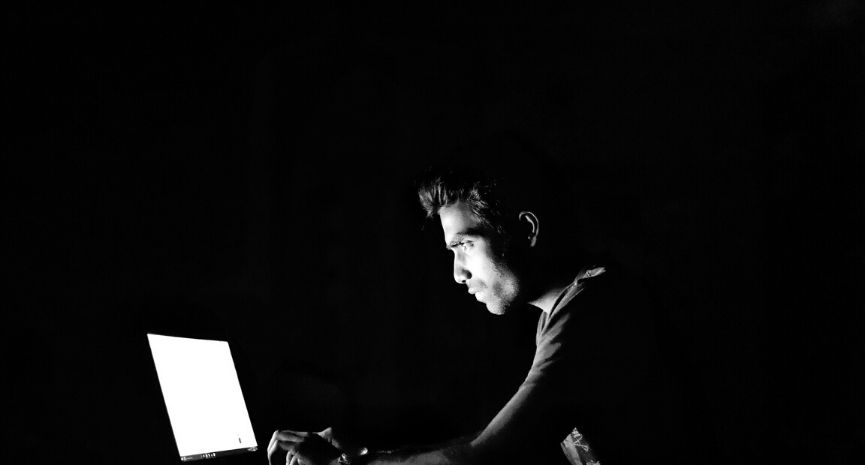
ExpressVPN is a relatively new VPN service you can find right now in the market. Released just a bit more than 10 years ago, it has received mixed reviews. As a newcomer in the VPN services, it has quite a substantial amount of feature to offer.
Company Background
ExpressVPN is a VPN service made in the British Virgin Islands by a company with the same name. It was launched in the year 2009 and have received relatively favourable reception and reviews by leading tech review periodicals, such as PCMag, TechRadar, and PCWorld.
Express VPN Review – Is it legit?
As a VPN service, ExpressVPN offers some really interesting features.
Basic Features
Every VPN services have the basics, the most essential. Let’s see what are ExpressVPN’s basics.
IP Address Masking
Masking IP addresses is one of the most common essentials you can expect from a VPN service. ExpressVPN is no exception to that. When you use a VPN to connect to the internet, the VPN creates an encrypted connection (also known as a “tunnel”) between your gadget/device and the internet.
The VPN service will masks your IP address with a different IP address when you are connected to it. The same IP address you are connected to is shared with a lot of other VPN users. That simply means it makes it impossible for anyone to track your online activities back to you.
As you use a VPN, your own IP address is masked by it. In the process, it protects your location, identity, online activities, and whatever else from anyone who wishes to track you via your IP address.
Hiding your IP Address
Everyone who connects to the internet has a public IP address, including you. Your IP address will be shared with everyone every time you connect to the internet.
Let’s say you are to use a VPN service or connection. The websites, apps, services, etc., will see the public IP address of the VPN service instead of yours. That is what it means by “hid/change my IP address”.
The websites, apps, and services you used may not even know your IP address has been changed. To them, you are just another anonymous internet user.
Why Hide My IP Address?
Your IP address reveals more about you than you’d like to think it will. When you don’t hide your IP address, you will most likely reveal your location, identity, activities to people you don’t even know. It allows other people to control your online experience, something you don’t want to happen.
Hiding your IP address has its uses and benefits too. You can choose to hide your location – usually tied and closely related to a physical location. To anyone who knows your public IP address, they can make a really good guess of where you are now.
Hiding your IP address also means you get to protect your own identity. As each device has a unique public IP address, it can be used to (uniquely) identify that device. It can be traced back to any single person, which makes it easy for websites, services, apps to link online activities to a particular person.
This kind of thing is very easy for people and companies who want to keep track of you. It isn’t great for anyone who have no sense of personal privacy. We are pretty sure you are not comfortable with that, hence it’s great to have a VPN service at your disposal at any given time.
Take Back Your Freedom
Really. Take back your freedom with a VPN service. People knowing your public IP address allows websites, apps, and whatever other services to control your experience. You can change your IP addresses, and enjoy whatever experience you want.
Anyone, any parties along your connection can use your IP address to block, redirect, and censor your web activities. It can be anyone from government agencies, internet service providers, Wi-Fi network operators.
Masking your traffic via a VPN service with a different IP address allows you to push away censorship and restore your online freedom.
Does ExpressVPN offers Multiple Server Locations?
Yes, ExpressVPN has quite a number of servers and server locations for you to choose from. Though not as many as what NordVPN has to offer, its comfortable 3000+ servers allows you to choose otherwise.
To ensure that your connection is fast, secure, and reliable, a number of countries feature virtual server locations. As you connect to a virtual location, your traffic will emerge from an IP address registered in your country of choice. You will be routed through a server in a country with better connections.
Multiple Device Coverage
ExpressVPN is pretty competitive when it comes to the number of devices it can cover. To be competitive and staying relevant in the current market, that is a plus point.
At cursory glance, we can see how ExpressVPN can cover a wide range of devices and browsers. In top of that, it can also cover plenty of consoles and smart TVs – PlayStations, Xbox, Apple TV, all smart TVs, and many more.
It claims to be able to cover up to 5 supported devices simultaneously in a single subscription. Install the app on as many devices as you want. If you want to connect on more than 5 devices at any given time, you can try its ExpressVPN app made especially for routers.
Content Accessibility
It must be really frustrating to not be able to access content from certain locations. Your hostel firewalled social media platforms? Visiting a country where foreign websites are barred? ExpressVPN knows the frustration.
Access any websites and social media platforms securely with ExpressVPN. Get in touch with your friends and family back home or wherever they are. ExpressVPN is able to help you get around firewalls and see what your friends and family members are up to. Share your favourite moment with your loved ones with the help of ExpressVPN.
Want foreign content? With the help of ExpressVPN, you can access any video contents made by your favourite foreign entertainment companies. Watch films, news, sports, with the same security and peace of mind.
WhatsApp blocked in the country you are in? Unblock it with the help of ExpressVPN. Break through the firewalls and reconnect with your family and friends no matter where you are in the world.
Unblocking WhatsApp and foreign entertainment sites isn’t just what ExpressVPN can do. It can help unblock a host of other social media platforms too with ease. Surf the internet and enjoy entertainment to your heart’s content – all with the help of ExpressVPN.
Anonymous Web Browsing
Yes, it can protect your privacy with the help of ExpressVPN with their privacy policy. You can browse the webs anonymously and surf in peace.
Plenty of anonymous VPN services claim that they offer complete anonymity. Can their claims be trusted, as there are possibilities that some VPN services track what you do online?
ExpressVPN, like its leading peers, claim that every user have a right to privacy. They do not keep logs of your online browsing activities. You can stay secure, private, and browse anonymously with the help of ExpressVPN.
As a VPN service, it helps anonymise everything you do. It hides your IP and mask your online location. You are able to disguise your whereabouts and surf anonymously. Having the choice of 94 countries around the world, you can be assured that your IP address and location are well hidden.
Foil evil company plans that try to raise prices based on where you are. Mask your true IP address while torrenting with the help of a VPN.
As a VPN service you do know that your information are kept safe from the reaches of 3rd parties. 3rd parties can see your internet traffic, monitor it and share it with other organisations. Even governments can use your data to restrict your access to content. Corporations can jump on the bandwagon and exercise price discriminations against you.
You’d be vulnerable to cybercrime and snooping, especially on public Wi-Fi. Stay anonymous online and keep everyone else out of your personal affairs.
Possibly the best thing with ExpressVPN is that you are able to disarm spies with its help. As ExpressVPN does not share your personal information with any government agencies and don’t keep traffic logs, there will be no way that 3rd parties are able to get your data.
Although you are able to browse the internet with privacy, there are some limitations that comes with anonymous surfing. Connections can drop if your computer goes to sleep. That is a fairly common “issue” even with the best VPN services.
If your computer goes to sleep, the power flickers, or even if you change Wi-Fi networks, the VPN connection can drop. ExpressVPN’s Network Lock Kill Switch is in place to protect you anytime this happens, blocking all internet traffic until your VPN connection has been restored.
Advanced Features
Having read all this, you must be pretty impressed and might wonder how does Express VPN fair against competitors like IPVanish. Fortunately for you, we’ve done a detailed comparison about that.
Furthermore, one of the toughest competitors has got to be NordVPN. If you’re interested to find out more, you’ll enjoy reading our comparison between NordVPN and ExpressVPN.
If you feel the basics don’t quite cover your anonymous needs, ExpressVPN has advanced features to feed your cosmic needs.
Split Tunneling
VPN split tunnelling means you route some of your devices or app traffic through the encrypted VPN tunnel. Other devices or apps will access the internet directly. By using split tunnelling, you get to protect the traffic you choose without losing access to local network devices.
Basic VPN routes all your traffic through an encrypted tunnel to protect your data from hackers and 3rd party snoopers. If you do not use split tunnelling, you can run into difficult situations.
Situations like how you may not be able to access foreign and local internet services concurrently. You may transmit all data through the VPN and uses up your bandwidth. You will most likely not be able to access LAN devices while you are connected to the VPN.
If you choose to connect via split-tunneling VPN, you get to stream foreign movies while using local web services with a local IP address. You will be able to download safely without slowing down your other web activities. At the same time, you will be able to access your network printer while surfing the internet securely.
Split Tunneling and Security Risks
If you do not have split tunnelling set up and access certain websites, your internet service provider (ISP) can access that traffic. To prevent such thing from happening and take back control, set up a VPN service to handle sensitive data, downloads, torrents, and whatnot.
ExpressVPN’s split tunnelling works in 2 ways:
- Split tunneling where it protects all connected devices or applications, except for those specifically excluded.
- Inverse split tunnelling, where it protects only selected devices or applications. Everything else will be connected and flow outside the VPN.
TrustedServer
ExpressVPN’s TrustedServer is perhaps one of its strongest suits and the industry’s most advanced VPN server technology.
With every reboot, all data is wiped as the VPN service servers are run on RAM only. The same technology that further minimises data risk, as its servers never write to the hard drive.
On evert server at startup, you can expect that the entire software stack is reinstalled fresh. Furthermore, ExpressVPN knows exactly what is running on every server – with no inconsistencies!
You can expect this as a whole new standard of security, independently audited to confirm essential privacy protections.
Express VPN TrustedServer: What You Need To Know
Here are several things you can expect from ExpressVPN’s TrustedServer
Removes Hard Drive Risks
It removes the risk of hard drives, as the typical way of running servers relies on it. It means the hard drives can retain all data until they are erased and written over.
If that means for anything, it raises the risk that servers can inadvertently contain sensitive and private information. It can be a risk in a sense that if a 3rd party were to hack the server. Hackers who are able to perforate a way through the server’s defences may be able to install a backdoor that remains indefinitely.
ExpressVPN, with the help of TrustedServer, prevents the operating system and apps from writing to the hard drive. The server runs entirely on volatile memory or RAM. As RAM requires power to store data, every information collected on a server is wiped.
Every time it is powered off and on again, it stops both data and potential intruders from persisting on the machine.
Increases Consistency and Security
Usually the server administrators install the operating system (OS) and software when the server is initially set up. After that updates are added over time. With every changes applied is an opportunity for difference to arise among servers.
Changes to servers is a potential decrease in confidence as each one uses the exact same code. Servers that are set up many years ago may be running in a way that is so dangerously different from what admins are auditing today.
ExpressVPN’s TrustedServer made sure that every one of its over 3000+ VPN servers run on the most updated software. Every time a server starts up, it loads the latest read-only image that includes the entire software stack.
That simply means ExpressVPN knows exactly what is running on each and every server. It minimises the risk of threats or misconfigurations. It dramatically improves VPN security.
Kill Switch
Network Lock is ExpressVPN’s kill switch. With this feature, you can keep your data safe even if your VPN connection gets disconnected. It blocks all internet traffic until protection is restored.
The iron-clad privacy and security defences of ExpressVPN are always in your corner with Network Lock. Even when the power flickers, or when you change wi-fi networks, or when your computer goes to sleep, your security and your privacy will not be compromised.
Network Lock: An Essential
It is essential that every VPN service have a Network Lock. A kill switch will guarantee you that your devices will not leak your IP addresses, locations, or send any other sensitive data to anyone unencrypted.
It helps keep your identity and communications from being observed or taken by unauthorised people. As Network Lock keeps your internet traffic from leaking, you’ll know your information and personal data is always safe.
Network Lock: Activation When?
Whenever you are connected to the VPN service and the Network Lock becomes active, it stays active until you choose to disconnect.
Network Lock will keep your information private when:
- You switch between internet networks or your signal flickers.
- You shut down, close, or put your computer to sleep.
- You turn your internet connection on or off.
- Your ISP has a temporary outage.
Network Lock: Automatic or No?
If you are wondering if Network Lock is automatic or not, it is. It’s automatic by default. Your internet traffic will automatically be blocked if your VPN connection is dropped or been disrupted.
When your VPN connection is back up, you will be unblocked and your services be back to normal as soon as everything is stabilised.
Does ExpressVPN offers Private, 0-Knowledge DNS?
If there is anything you need to know about ExpressVPN is that it runs its own DNS on every server. There will be no 3rd parties, no activity and connection logs, no DNS blocking, and you’ll get 256-bit encryption.
Your DNS traffic is your business and you get to protect it with ExpressVPN.
DNS: What Is It?
We all know that every website is identified by a numerical address – an IP address. Each website’s IP address owns a corresponding URL or website link that is easier for humans to remember.
The domain name system (DNS) is how your device translates the URL into the IP address. That way you don’t have to worry too much about whether you can remember a string of numbers when accessing a website online.
ExpressVPN has its own private DNS. Whether you are connected through ExpressVPN, your DNS activity is protected by the same encryption and tunnelling protocol that covers the rest of your internet activities and traffic.
No 3rd Parties
A lot of VPN services peruses 3rd party DNS. Most times those 3rd party DNS isn’t protected by the same encryption and tunnelling protocol as the VPN service. That can mean it can be left to vulnerable to manipulation.
ExpressVPN is few of the VPN services out there that runs its own DNS on every VPN servers it has. That means if you are connected to internet connections in airports, cafes, and other public Wi-Fi hotspots, your DNS requests will always get where they are going.
Private DNS Services
3rd-party DNS servers log and keep track of identifiable data from your traffic. This is something you should know of its so-called “private DNS service”. They take note of when and where you tried to access which websites. Whoever has access to that server can check DNS logs that can link back to you.
With ExpressVPN’s built-in DNS and its 0-knowledge feature, it means your personally identifiable data is (and will) never be stored in or on any servers.
256-bit Encrypted DNS
A lot of VPN services offer to encrypt your service, but they forgot about your DNS requests and left it exposed. As ExpressVPN runs its own DNS, it means all your traffic including DNS lookup is protected from attacks and manipulations.
No DNS Blocking or Filtering
As 3rd-party DNS is often unprotected, you can expect that intercepting your DNS requests via the man-in-the-middle attacks is one of the easiest ways external parties and entities to access to a certain content.
ExpressVPN’s DNS requests are encrypted and signed, which makes them safe from censorship, DNS filtering, phishing, and other manipulations. Over time you may even get faster response times as your DNS requests never left the VPN tunnel anyway.
Does ExpressVPN offers the Best-in-Class Encryption?
Your data is in safe hands as ExpressVPN runs on advanced mathematics in AES-256. It’s the standard trusted by security experts across the globe.
ExpressVPN Encryption: How Secure is it?
ExpressVPN also encrypts your traffic between its secure VPN servers and your computer. That way your traffic cannot be read by 3rd parties in between – like your ISP and your local Wi-Fi operator.
It uses Advanced Encryption Standard (AES) with 256-bit keys – or simply known as AES-256. It’s the same encryption standard adopted by the US Government and used by security experts worldwide to protect its sensitive and top-secret information.
Simply put, it means that ExpressVPN has adopted and incorporated a really advanced protocol to ensure the utmost safety and safety.
No Activity- or Connection-Logs
ExpressVPN does not (and never will) log traffic data, DNS queries, or anything that can be used to identify you.
Its core mission is to enable customers to use the internet privately and securely. Committed to safeguarding your privacy, they are also transparent about the information they do and don’t collect from you.
If it makes you feel any better, they have invited independent auditors to test them out. As a VPN service, it does not and will not log IP addresses (source or VPN), browsing history, traffic destination or metadata, DNS queries.
As a VPN service, ExpressVPN have carefully engineered their apps and VPN servers to eliminate any sensitive information. That being said, it can never be compelled to provide customer data that doesn’t exist.
ExpressVPN does, however, collect a certain minimal information about your usage of their services. They collect:
- Apps and app versions that were successfully activated.
- Dates when connected to the VPN service (but not times).
- Choice of VPN server location.
- Total amount of data transferred in a day (in MB)
The above data listed does not enable ExpressVPN or anyone else to match an individual to specific network activity or behaviour. No one is able to answer questions related to the data they do not possess, like how a user has perused their services.
Why Even Collect Information At All?
Plenty of reasons why a VPN service wants to collect information of its users. Here are some of ExpressVPN’s reasons:
To troubleshoot technical issues related to its apps.
Providing technical support to customers, identify connection problems, and give regionally-localised advice on how to use their services.
Enabling its engineers to identify and fix network issues.
Aside from all those, ExpressVPN also collects anonymised analytics data such as speed test data, connection failures, and crash reports. Those reports don’t tie back to individual users because it has engineered their apps to never know which user sends which data.
When ExpressVPN say they don’t store any activity logs or connection logs from their users, they meant:
No-Activity Logs: As a VPN service, they do not see or record which website you have visited. They never log the destination or contents of your traffic. They do, however, run their own private, 0-knowledge DNS on every VPN server for added privacy and anonymity.
No-Connection Logs: ExpressVPN never logs connection timestamps, session duration, IP addresses, or the VPN IP addresses that your devices assumed when connected to the VPN.
Privacy Guaranteed: No Laughing Matter
ExpressVPN’s commitment to user privacy means they never keep sensitive information and eliminate its activity logs and connection logs.
Its systems are built around not know how its users use their services. ExpressVPN will not be able to answer questions such as “which users were connected to which IP addresses at which specific times?”, or “which users accessed this or that particular website?” They will not be able to answer such questions since they never possess that data in the first place.
A lot of VPN services said and claimed “no logs policies” but didn’t provide you with the necessary details. Do those VPN services know if you manage to use their apps successfully?
“No logs policies” can be in really grey areas for many VPN services as they often shrug it off assuming that you as a user will know. Most VPN service providers lack transparencies (even understanding to an extend) when it comes to what matters most to its users – your privacy.
Fight for Digital Rights
As a VPN service provider, it is only normal and fair that it supports and fight for digital rights. Not only do ExpressVPN commit to providing private and anonymous VPN service to you. It also supports the cause of privacy itself.
ExpressVPN supports several digital privacy advocacy groups financially. OpenMedia, Electronic Frontier Foundation, and Fight for the Future are just some of the groups they support.
Educational Features: A Learning Experience
ExpressVPN is a very thoughtful VPN Service Provider. It has a small series of education features if you need any help with its VPN services.
ExpressVPN Trust Centre
ExpressVPN is ultimately a privacy company and users’ privacy is of paramount matter to them.
To earn your trust as an ExpressVPN service user, its approach to online security is 4-fold.
- Make a system really difficult to compromise.
- Minimise any damage if it is compromised.
- Minimise the time it can stay compromised.
- Validate all previous 3 issues listed, internally and externally.
ExpressVPN Active Blog
ExpressVPN has a pretty active blog where it keeps its latest updates of its services. They cover quite a wide range of VPN and security related topics. Anywhere from security tips, digital freedom, and internet privacy news from around the world.
Stay informed with its official blog that you can find on its official website. You don’t want to get left behind do you?
Speed Test – Is ExpressVPN fast?
ExpressVPN comes with a Speed Test feature that allows you to see how fast your VPN connections are working. By knowing how fast your connection works, you can choose to connect to the fastest VPN server location for you.
To use the Speed Test, you can find it by clicking on the menu icon of its app. Choose Run Test to start it. As it runs, you will see server locations sorted by Speed Index, Latency, and Download Speed.
Latency simply meant the time it takes for a data packet from your device to reach the VPN server location. It’s measured in milliseconds (ms). The further locations are from your own, the higher the latency is. The lower the latency, the better your connection gets.
Download Speed is a measure of the rate of data transfer (in kilobits per second – kbps). The higher the download speed, the better your connection is. You can achieve different levels of streaming video quality with different download speeds.
Speed Index combines both latency and download speed into a score for a given server location. If it means for anything, the higher the speed index is, the better your connection is.
It’ll be great to check your internet speed as it does help with your VPN connection. Checking your internet speed meant you get to:
- Check download capacity
- Select the fastest server so you don’t have to wait too long for your videos to load
- Be sure that you are getting the speediest connection speed available
Privacy
Besides ExpressVPN’s always updated blog, it has a How-To Privacy Guide ready for you. It includes tips, tricks, and step by step instructions to reclaim your privacy and anonymity online.
Its privacy guides provide some of the most comprehensive articles for you to refer. They cover quite substantially what most people will have questions for in regards to VPN services. From Bitcoins to tech safety to general VPN how-to enquiries, you can find it all here.
ISP Throttling
ISP can slow down some contents when you are surfing the net – like videos. A VPN allows you to bypass throttling and bid buffering farewell.
Your ISP (sometimes intentionally) slows down your internet based on what you are trying to watch. Streaming services that demand high bandwidths will have ISPs inspecting your data and restricting your download speed. ISPs will often claim this is to reduce congestions on their networks but the truth can get a bit more complicated than that.
Throttling bandwidths can hurt customers so to speak. Some ISPs have the capability to handle the extra data but choose to throttle contents’ traffic – because it competes with their own streaming content libraries.
It was alleged that some countries’ ISPs forced some of the world’s streaming services to pay a fee in order to escape throttling. This in turn will allow ISPs to avoid paying for new upgrades from their own pockets.
Lack of competition among ISPs and broadband providers mean companies can get away from overcharging customers for faster internet services. It’s a pretty common tactic inherited and played out by a lot of ISPs across the globe.
How to Bypass ISP Bandwidth Throttling using ExpressVPN?
You know the answer and solution to bypassing ISP bandwidth throttling and it’s pretty simple. Your easiest solution is to connect through a VPN service as it encrypts your internet traffic.
With this option it may seem like you are in a hide-and-seek game with your ISPs and it may as well look like it. Your ISP will not be able to inspect the data packets and won’t be able to throttle that traffic based on what you are doing online.
Go enjoy your unrestricted streaming video with the help of a VPN.
Does ExpressVPN offers Unlimited Bandwidth?
Download all you want – break free of download limits set by your ISP and other VPN services. What a dream it is to have no monthly cap and no ISP service throttling. Your VPN bandwidth is unlimited with ExpressVPN.
Download as much as you want. Your VPN gives you freedom to use the internet as much as you want – it’s meant to be without limits or walls. With the help of ExpressVPN, it enables you to download and access whatever you want and whenever you want it.
ExpressVPN helps you remove caps set by your ISPs, and creates an encrypted SSL-secured tunnel between you and the internet. Better news is that your ISP will not be able to see what download services you are using, hence unable to limit your speed or bandwidth.
Multiple Device Connection
Perhaps one of the greatest things about ExpressVPN is that it allows you to connect to multiple devices with one package.
Get a package that allows you to use ExpressVPN up to 5 devices at a time on any platform. Get an ExpressVPN on your router and have 5 devices to access it. If you wish to connect more than 5 devices, you will need to get additional licenses.
With a single ExpressVPN subscription it allows you to connect to 5 devices at once regardless of what or which platform. You’d probably save some money there already if you are tight for budget.
Subscription Plans and Pricing – What is the monthly cost?
It has 3 subscription plans for you to choose from:
- 1 month: US$12.95
- 6 months: US$9.99/month or US$59.95 billed every 6 months
- 12 months: US$12.95/month or US155.40 billed every 12 months
All packages are entitled to 30 day money back guarantee, with no fine prints attached.
Not satisfied with ExpressVPN’s services? You still can stop the subscription plan by revoking it. All you need to do is to contact its Support Team on its official website within 30 days and get your money back gurrantee. It’s just that easy and simple.
Once you have gone past the 30-days period, mind that you will not be able to claim for its 30 day money back guarantee.
Why you should choose ExpressVPN?
As one of the leading VPN service providers, ExpressVPN’s pricing is considered one of the more expensive ones compared to its peers. Though expensive, you can expect the pricing to reflect the remarkable features and services it have.
Some users who have tested this VPN service out mentioned how their speeds were slowerd by up to 38% over the longest distance. As the users have quick starting speed, the speed reduction wasn’t noticeable.
The speed reduction was so unnoticeable that you won’t notice the difference in speed at all. Although that may be the case, some users mentioned how if you were to start your browser at a lower speed, you may feel some obvious lagging.
If you are a gamer and worry if the VPN server may lag your gaming experience, it won’t. Gamers who perused ExpressVPN reported that their gameplay were remarkable while connected to its VPN server.
They have expected some periods of lagging mid-battle, but ExpressVPN never failed to impress. While connected to ExpressVPN, it managed to keep up with the fast-paced actions easily for the hours of gameplay put in.
Overall the speeds experienced by the vast majority of users reported back that ExpressVPN is indeed lightning-fast. No matter which servers you are connected to regardless of the server location, you will experience quick, reliable connections.
Should you be using ExpressVPN?
Perhaps the best thing people like about ExpressVPN is that it has one of the highest level of encryption and advanced security features. With its stellar security features and speedy connection, it makes streaming, browsing, and gaming a breeze.
What more ExpressVPN is compatible with nearly every device. Reliable for unblocking streaming sites, it also has an amazing customer service and support.
The Cons
Every VPN service providers have its downside and will never be perfect. Users didn’t quite like using ExpressVPN because it can get a bit more expensive than some other VPN service providers. Remember you get what you paid for. ExpressVPN may be a bit more expensive than the general VPN service provider but its features are top graded.
At the same time, its Tor compatibility and kill switch features are only available on Windows, Mac, and Linux. If you are using any other operating systems aside from the aforementioned you’ll be missing out.
Not forgetting to mention, its IP leak test is simply basic and it does not have ad blocker. Guess you will have to put up with watching annoying ads every now and then.
The Final Verdict – Is ExpressVPN good and safe?
We’d say we are quite impressed with ExpressVPN’s features and services. Besides the occasional hiccup (which weren’t much) it’s considered the fastest VPN people have ever tested. At the same time, it may speed up some of your downloads and does protect your data from thieves and spies.
As a top-quality VPN, it exceeds user expectations in everythibg from platform support and privacy, easy usage, unblocking features, and its excellent support. Having the lack of an integrated kill switch on mobile apps may be an issue for some. Otherwise ExpressVPN is a powerful and professional service for many.
Frequently Asked Questions (FAQ)
Is ExpressVPN legitimate?
Yes, ExpressVPN is a legitimate VPN service provider. It provides many top-rate and stellar features and received quite a number of stellar appraisals.
How do I get ExpressVPN?
You can get ExpressVPN on its official website. All you need to do is to follow the following 3 simple steps:
- Step 1 – Download your VPN app. Select the plan you wanted and download the ExpressVPN app for your computer or mobile devices.
- Step 2 – Set up your VPN service. Its setup is pretty easy and quick to set up.
- Step 3 – Then connect to a VPN server. Connect to one of the many available locations and enjoy the internet with privacy and security.
Does ExpressVPN keep logs?
ExpressVPN does not keep any traffic logs or monitor any of your user activities. However, it does keep connection logs including the date of the connection (but not the time) and the server used. At the same time, it does not log your IP address but the connection logs are tied to the user account so be sure to go through their logging policy before subcribing.
Can you leave your ExpressVPN on all the time?
You don’t always necessarily need to leave your ExpressVPN on all the time. As a matter of fact, in some situations it is beneficial to leave it off for a while. If your main concern is security then you should (and can) leave your ExpressVPN running while you are connected to the internet.
Can ExpressVPN be hacked?
ExpressVPN can be hacked in theory. Even then you will be safe 99.99% of the time. They can stop hackers entirely in some situations while providing reliable and strong enough protection in other situations. Your best bet is that it is a capable VPN service provider and your best ally if you seek online protection.
Do I need an antivirus with ExpressVPN?
Although a VPN service makes it impossible for your local ISP or Wi-Fi to inject any threatening codes into your browsing sessions, ExpressVPN doesn’t protect you against any viruses on its own. Even when you are using ExpressVPN you will still need to be careful with email attachments and downloads.
Can I get free ExpressVPN on Android or iOs Devices?
Yes, if you’re a Android or iOS user – you’d be entitled for a 7 day trial. However, this would not let you utilize their money back guarantee which actually a safer and equally as good option. Also, these free trials are proven to be troublesome as you have to activate your free trials through the App store or Google Play Store where their customer live chat function on their website would not be avail for such matters.

As a Master Degree graduate in the Internet Technology field, Stefan is highly dedicated towards improving the overall web security so internet users can browse freely without having to be afraid of technical loopholes. With over 15 years in the internet security industry, you should definitely take his advice seriously.

