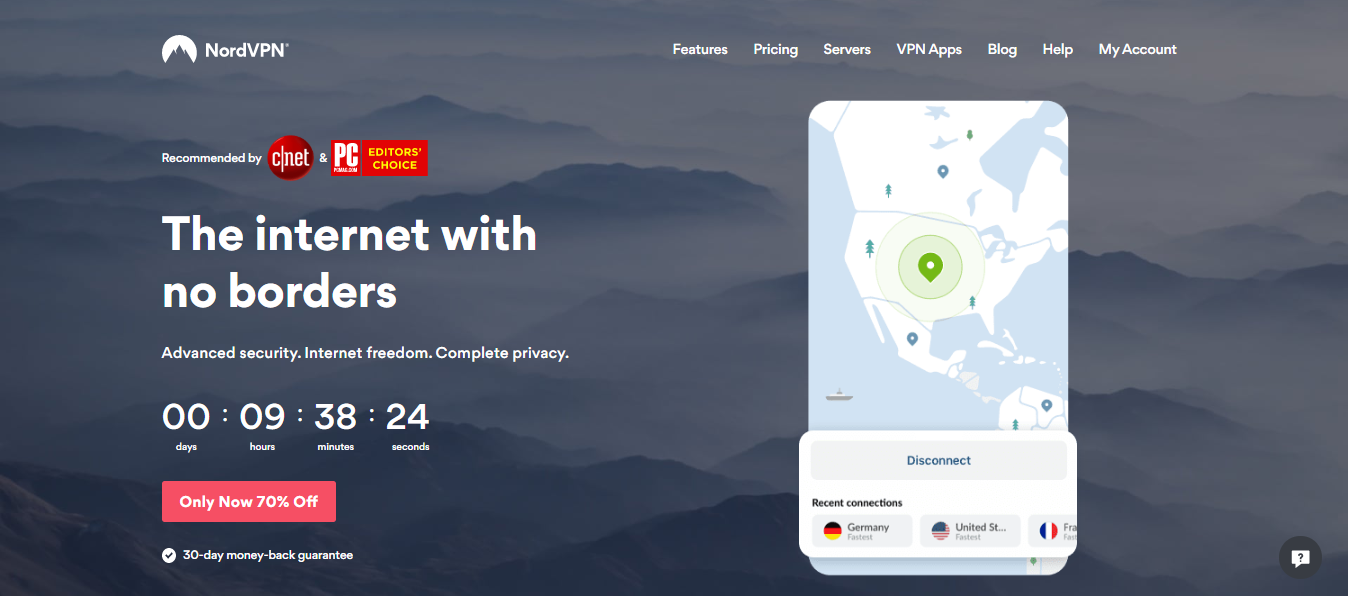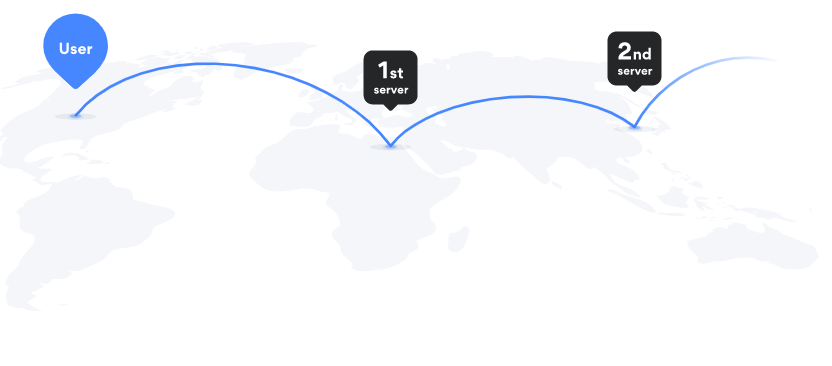NordVPN is one of the best virtual private network (VPN) services you can find on the market so far. As one of the leading VPNs you can find, you can expect much from it.
Company Background
NordVPN is owned by Tefincom & Co, and is a no-logs VPN based in Panama. Although it was the case, there was a recent piece of news we have learnt that it is owned by Lithuanian-based company by the name of Tesonet.
Tesonet is a large company that specializes in business solutions, including NordVPN. Tesonet, founded in 2008 and headquartered in Lithuania, has approximately 500 employees.
It specialises in technological or online fields, one such as NordVPN’s. Although NordVPN is owned and run by Lithuanians, much of its operations is carried out in Panama. Hence, it can be considered as a Panama-based company.
That aside, NordVPN has continuously serve clients in online privacy (among others) and maintain a high security and privacy standards. As they have a strict 0-logging policy, NordVPN has never been caught sharing information with any authorities in leaking user data.
NordVPN reviews in 2023 : Why choose it?
As you can guess, NordVPN being one of the leading and best VPN services you can find on the market has quite a number of features to offer.
Does Nord VPN offers no logs policy?
Yes, you could even refer to this article to have gain insights – Does Nordvpn keep logs? Perhaps this is one of the best features NordVPN offers. Unlike most other VPN services, NordVPN does not keep track, collect, or share you user data with anyone who requested for it. It claims that it will never provide any details about you to 3rd parties even if they asked. To them, it is “nobody’s business” what you did online.
Should you stream using NordVPN?
With NordVPN, you can stream sites, access messaging apps and social media platform, and what have you. All that with premium security.
Basically you are able to access any sites and platforms from anywhere as long as you have NordVPN connected on any of your devices.
Is NordVPN secure?
Cybersecurity seems pretty complex in our modern world, but NordVPN made it as easy as it can get. Its cutting-edge technologies can shield your internet activity from hackers, malware, and whatnot. It can even protect you when you are surfing on public Wi-Fi networks and block any annoying advertisements.
Does NordVPN offers Double VPN, Double Security?
Its online security comes with double VPN. You know what that means? Double the privacy!
When you connect to VPN, your surfing traffic travels through a VPN server (if you are connected to a VPN service). When you are connected to a VPN service and are surfing the net, it changes your IP address and encrypts the data you send and receive over the internet. With this setup, no one will be able to see what your online activities are like.
Double VPN is something that NordVPN has. With double VPN it means your online activities are hidden behind 2 servers into the usual 1 server. That is also known as VPN server chaining. It works rather simply in 3 simple steps:
- Step 1: Your internet traffic reaches a VPN (remote) server and leaves it securely encrypted.
- Step 2: The encrypted internet traffic then passes through a 2nd VPN server and gets encrypted again (for a 2nd time).
- Step 3: You have finally reached your internet destination privately and securely.
You may be wondering why bother and why all the hassle of going through 2 VPNs and having double encryptions. It has its own benefits, its own advantages.
Double encryption where all your data is protected with an extra layer of encryption. You know what that means? That it makes it twice as hard for potential hackers to decipher.
Enhanced security where the connections are mixed between UDP and TCP protocols. That increases the security level of your online activities.
It also protects your IP. Your actual IP address was changed when you pass through the1st layer of VPN server. As it passes through the 1st VPN server, the 2nd VPN server won’t have any information about you.
Do you know what else is so great about having double VPN? That you get complete privacy. Nobody can see your final destination on the web, not even your ISP. The only thing they know is that you are using a VPN service.
Stand up and advocate for freedom of speech, take extra steps to protect yourselves. Access information securely with double VPN and report news without fear of retaliation.
Avoid government surveillance with double VPN especially in restricted countries. Make it hard for snoopers to track you by encrypting your internet traffic twice – especially when you are travelling through or living in a highly restrictive country known for heavy censorship, tracking, and surveillance.
Protect your sources that are vulnerable to eavesdroppers. Prevent eavesdroppers from accessing your communications, your emails, messages, video chats. Double encryption isn’t just necessary to protect yourself but also private and confidential sources.
Do you really need double VPN?
Well, it’s not like you will need double VPN for everything, do you? A standard VPN is more than sufficient for private everyday browsing. If you want secure access to websites or prevent 3rd parties from tracking your browsing habits, standard VPN connections are more than enough.
Not forgetting that VPNs tend to slow down your connection speed. Double VPN is no exception to that, as your browsing traffic goes through 2 VPN servers. It makes the security much better and improved, but it makes the journey longer.
NordVPN’s CyberSec : How does it work?
CyberSec is NordVPN’s advanced technology solution that takes your security and privacy to the next level. It automatically blocks any suspicious websites so no malware or other cyber threats can infect your device. It also takes care of flashy ads in order to speed up your browsing experience.
Do note that due to Google’s policies, CyberSec doesn’t block ads in NordVPN’s app for Androids. It still keeps protecting you from accessing malicious websites though.
There are 3 things you can absolutely expect to benefit from NordVPN’s CyberSec:
How does NordVPN’s Cybersec blocks Dangerous Websites?
CyberSec’s main feature is to protect you and your devices from phishing scams and other cyber threats. It compares every website addresses you are about to visit against a huge database of blacklists. If you attempt entering a website that is known to host malware, spyware, and other malicious software, CyberSec will immediately block your access.
How does NordVPN’s Cybersec avoid botnet control?
Your device will be safe from participating in distributed denial-of-service (DDOS) attacks with CyberSec turned on. It applies even when malware has already infected it. CyberSec will detect and cut any communications between the device and the “command and control” server of the botnet.
That way it will prevent your computer or other devices and gadgets from joining a botnet army.
How does NordVPN’s Cybersec skip the unwanted advertisements?
With CyberSec it hides any unwanted pop-ups, autoplay adverts, and other advertising material as soon as you enter a website. It doesn’t just allow you to enjoy the content you are there for, it also improves the load speed of the site and saves you some mobile data.
You can finally experience the internet ad-free, the way you always wanted it to be.
How does CyberSec Work?
CyberSec works relatively straightforward. Take for example you wish to access a particular website. You type the website name or address into your browser, press enter, and you are in.
Behind all that, the moment you enter the website address or name into your browser, your device contacts a remote DNS server to request for the website’s IP address. You will only be directed to the website you want to visit only when the domain name system (DNS) responds.
To put it simply, CyberSec works like this:
User requests to website -> DNS Server -> Access Allowed -> Warning About Detected Threats
This is where NordVPN CyberSec feature comes into play. It checks a real-time block list of websites that are known for hosting harmful software. When your DNS server receives your request to enter a particular site, CyberSec will quickly check the address against the list of possible threats and decides whether to allow the access.
If the website has been blocked by CyberSec, you will receive a warning message and will be unable to enter the site or see any of the contents. If you still wish to proceed nonetheless, you still can do it but at your own risk. To access the risky website, disable CyberSec in NordVPN’s settings and you are good to go.
What is NordVPN Military-Grade Encryption about?
Protect your personal data by encrypting it. Your internet connection is an open window and it takes very little effort to look inside.
Internet Service Providers (ISP) track your internet traffic and sell your data to advertisers. Hackers can exploit unsecure connections to get inside your phones and computers. Governments can demand for your online activity logs. You’ll need an encrypted VPN service to close that window.
Remember that once you are connected to the web, your traffic information goes through your internet service provider. All of it, and that is how the internet works. In order to reach a website, you will have to send a request to the ISP, which in turn sends you on your way to your destination website. Whatever you do is an open book for the ISP.
Nothing can prevent the ISP from tracking and logging your online behaviour, sell your data to advertisers, or hand it over to the authorities. ISPs and clients’ privacy protection are far and few in between, especially ethical ones. Even if your ISP is trustworthy, any government can get them to hand over your browsing history.
You know how VPNs route your internet traffic through a VPN tunnel and creates an encrypted connection between your device and the sites you visited. Besides encrypting your data, it also hides your IP address and location. Encryption helps shield you from any possible dangers ready to get in your way while you surf the net.
How Does NordVPN Encryption Work?
You will first need to initiate a connection between your device (or gadgets) to a VPN server. Once authenticated, NordVPN will then create an encrypted tunnel.
Any data sent over the internet will be (and needed) split into packets. It will be split, encapsulated, and passed through the encrypted VPN tunnel. Once your data arrives at the VPN server, the data within will be accessed through decryption.
Your data (encrypted) will look like drivel to any 3rd party observer, as:
- Neither ISPs or hackers are able to read it – even if they are able to intercept or get their hands on it.
- The government cannot get logs of your browsing history because there are none.
- Once you are connected to a VPN server, you are able to browse the internet with the cover of its IP address and location. Know that with every new connection, your online identity uses a new IP address. It hides you under a new cloak of encryption.
You may think you can trust everyone – your government, your ISP, whoever. It will be foolish to trust everyone. Cybercriminals take advantage of all kinds of vulnerabilities to get hold of your data and information.
Do nothing about it, you will risk yourself to potential danger. To avoid such problems when you use the internet, you will need military-grade VPN encryption.
What is NordVPN’s private policy?
Internet privacy is as real as it gets and it is just a click away. With NordVPN, it protects your IP address. It also makes sure no one can see what sites you visit or which files you download.
NordVPN’s No-Log VPN Service
As mentioned previously, NordVPN does not track, collect, or share your private data. It’s important because without a VPN, all your online traffic passes through your ISP. Your ISP is able to view and track your online behaviour without you knowing. They can even sell or hand over your internet access data to people you don’t like or trust – advertisers, government, or any other 3rd parties.
As soon as you are connected to a VPN server, your ISP is unable to see what you do online. Your VPN provider, on the other hand, have that power. It’s crucial to know what kind of logs (details of your online activity) the provider keeps.
To get a VPN for privacy, have a look at the following details to compare your VPN options:
- Types of data the VPN service collects about users (and the internet usage).
- The external support or tracking tools it peruses.
- The country/countries where the service operates. Check the local legal requirements for collecting user data.
- The payment options. Check the payment options the service offers and how these are linked to your user identity (eg: credit card details and whatnot).
Reasons to Opt for NordVPN’s Privacy
Since privacy is paramount to any VPN’s function, NordVPN made no exceptions to it.
NordVPN’s No-Logs Online Activities
NordVPN does not store connection timestamps, session information, used bandwidth, traffic data, IP addresses, or any other data. Since they do not store anything, then there is nothing to share with anyone.
Big 4 Auditor Approved
NordVPN claims that it has invited one of the Big 4 auditing firms to use it to perform an industry-first audit on their no-logging claim. The firm has concluded that their policy description is fair and accurate.
Offshore Jurisdictions
Based away from the European Union (EU) and the USA jurisdictions, NordVPN has no legal obligations to collect any of your personal data.
Absolutely no one will be able to retrieve any of your online surfing data. NordVPN will not hand it over if anyone asks for it. That’s the way NordVPN operates.
Cryptocurrency Accepted
As long as you have a crypto wallet and some stealth skills, anyone can sign up and pay for NordVPN services. You won’t even leave a trace of who you are!
You know what else is good? To top it off, if you are dissatisfied with NordVPN’s services, you are still eligible to the 30-days money back guarantee.
Special Features for Extra Privacy
If you are someone who handles sensitive information on a daily basis, you will need more layers of security than anyone else. NordVPN has you covered.
Opt-in for its privacy focused VPN solutions such as Double VPN or Onion Over VPN.
Automatic Kill Switch
NordVPN’s Kill Switch is an advanced security measure that prevents your data from leaking to the web. It will continuously monitor your connection to the VPN server. If the connection drops, the kill switch will block you from accessing the web.
The VPN encrypts your internet traffic and route it through a VPN tunnel while hiding your IP address and shielding your private information from 3rd parties. The kill switch, however, is the “last line of your defense”, which protects your private data from accidental exposures.
Your internet connection will stay block until the VPN is restored or you disable the kill switch function.
Note that the kill switch function has 2 versions – one for PC (Windows macOS) and another for android and iOS (phones and tablets). Each works slightly differently than each other (for obvious reasons) but the main function works the same nonetheless.
It is preferable that you keep the kill switch function turned on all the time to not compromise your security. Turn it on always if you work a job where your identity safety can be easily compromised. Your online activity should be kept secret where possible.
Keep it on only when working if you have to handle sensitive or classified information. Make sure it is always encrypted. Prevent any data leaks and protect yourself against hacking attempts with this kill switch feature.
Keep your kill switch function on sometimes if your online activities are limited to social media and general web surfing. Prevent password and data leakage that can compromise your privacy.
How Kill Switch Actually Works
The kill switch function works by observing, detecting, blocking, and restoring your information and connection.
It observes your connection to NordVPN servers continuously, looking for any changes in the status or IP address.
If your connection drops, it instantly detects the changes.
Depending on whether you have enabled the internet or the kill switch, it blocks your device or some of the apps from accessing the internet.
The kill switch function also restores your internet connection when the NordVPN server is re-established.
DNS Leak Test
To protect your online activity and privacy, NordVPN has implemented a DNS leak protection technology. Just in case DNS servers send unencrypted queries outside a secure VPN tunnel.
The domain name system (DNS) is responsible for resolving domain names into actual IP addresses to connect to. It turns the long and complex numeric names of web servers into human languages, and vice versa.
Whenever your computer needs to connect to certain websites, it will contact a DNS server first and requests for the unique IP address of that site. This procedure is important to how the internet works.
How DNS Leaks Will Affect You
If you are looking to keep your online activities secure and private with a VPN service, it’s very important all traffic originating from your computer is routed through the VPN network. It includes the previously mentioned DNS requests, which should go through the VPN tunnel to your VPN provider’s DNS servers. It should not (preferably) go through your ISP’s DNS servers.
Let’s say your internet browsing and traffic goes through the regular route (unencrypted). It can be intercepted by unauthorised parties like your own ISP’s or DNS providers. Through this route, they will be able to view: the websites you visited, files you downloaded, and the services you use, etc.
You will have 0 knowledge of this unless you have taken a special test for DNS leaks. It is important after all to choose a VPN service that makes sure your DNS is being kept protected.
Know that when you are connected to NordVPN, your connected devices will only use DNS servers operated entirely by NordVPN. You won’t have to worr about your confidential information being leaked or intercepted by 3rd parties.
Checking for DNS Leaks
If you are wondering how to check for DNS leaks, here are the steps.
- Step 1 – Go to DNS Leak Test (found here)
- Step 2 – Check the displayed IP address and location to see if it matches your actual one. If yes, either you are not connected to a VPN service and network, or your VPN service is not working.
- Step 3 – For DNS leak check, choose Standard Test or Extended Test. If you are connected to a VPN server and the test doesn’t display the DNS servers of your actual ISP, then your traffic is safe.If you are still seeing DNS leaks during the test, contact the support team via live chat, email, or support ticket.
Onion Over VPN
This is a special feature of NordVPN. It gives you all the advantages of The Onion Router combined with the extra security of a VPN service.
With the Onion network, you will go through several layers of security. Your internet traffic goes through a network of volunteer-operated servers in several stages:
- Stage 1 – Entry: You will connect to the Onion network at a random entry point.
- Stage 2 – Maze of Servers: As your internet surfing habit travels through multiple servers, your data and information is enveloped in multiple layers of encryption.
- Stage 3 – Decryption: As your online journey progresses down the road, the layers of encryption are peeled off one by one.
- Stage 4 – Exit: Your data is finally decrypted and you exit via a random node. Your final destination is landing on the web.
External Threats Posed
At first glance it seems like Onion Over VPN is able to protect you from all external threats. It doesn’t. However, it does give you an extra layer of protection only if you couple it with a VPN service.
It is said that the Onion gives you anonymity but NordVPN delivers the security. NordVPN encrypts your traffic and hides your real IP before connecting to the Onion network. As NordVPN sticks to a strict no logs policy, everything you do online will be kept hidden.
No Restrictions Internet
Perhaps the other provision VPNs does is that you are able to surf the net without restrictions. Websites you are unable to access on regular internet before can be accessed with the help of VPNs.
Accessing restricted sites isn’t just one other thing that VPNs can do. VPNs have several other features that may pique your interest.
Lightning Speed
Lightning speed isn’t exactly something people will associate with VPN services often. Approved by Speedtest, NordVPN is able to provide you with both security and speed.
Bypass ISP throttling and don’t let your ISP slow down your movie marathons. You will be able to enjoy uninterrupted streaming experience without buffering and bandwidth throttling.
Enjoy secure streaming. Watch movies and series in HD on the go. All that in full privacy and security, and no slowdowns.
Stay secure no matter what, keep your private data safe at all times. Whether you are streaming, downloading, files, or browsing on unprotected public Wi-Fi.
No Internet Slow Downs
Contrary to what people often think about VPN services, it doesn’t quite slow down your internet service. When you connect to a VPN, your internet traffic is routed through a safe and encrypted tunnel. It can cause a slight decrease in your connection speed.
That slowdown will not be noticed most times if you use it just for regular browsing. Some of the things that affects and influences the VPN connection speed:
- Internet speed offered by your ISP
- Quality of encryption
- Distance to the VPN server
- VPN server load
- Security protocol being used
- Firewalls or antivirus software used
How to Ensure a Fast VPN Connection using NordVPN?
You’ll need to be picky about servers. Choose a VPN service provider with side server coverage. More servers mean less overcrowding and better speeds. A variety of worldwide locations will make sure that you will be able to find a server nearby. Wherever you are.
Choose the locations carefully. Long distances are the worst. The further your distance is, the longer it will take for your data to travel back and forth.
It’s always better to pick a server that is physically closer to you. In choosing a server that’s closer to you, you will reduce the distance your data has to travel to be protected from snoopers and malicious internet users.
Avoid crowded areas as it’s only natural that when too many users are connected to the same server, the speed drops. The Quick Connect button in the NordVPN app will let you be automatically connected to the best server available at that point of time.
Is NordVPN the Best for Streaming?
NordVPN is one of the fastest VPN for streaming. Though that be the case, know that bandwidth throttling can ruin your streaming unless you have a VPN. It does, however, protect your online communications from unwanted snoopers.
Access content while travelling as you stream your favourite movies and TV shows. All securely and privately, no matter where you are.
Stream your favourite movies and series with no interruptions. Fast connections coupled with no limits on speed and bandwidth. It’s the best VPN experience you can get.
Ultimately, stay secure at all times. Enjoy your content while being protected with military-grade encryption.
NordVPN – Your Best Pick for Streaming Experiences
NordVPN is one of the best choices for online streaming experiences as it has servers everywhere. More servers mean less load and better speeds for your online activities. It has 5431 servers across 58 countries. You can find a server nearby wherever you are.
With multiple connections, you can secure up to 6 devices with 1 account. Whether you want to watch some videos on your phone or organise a movie night at your place. You can do both.
You know what is the best about NordVPN and online streaming? That it has no throttling. Some VPN services have monthly caps on network bandwidth, which allows you to upload and download a limited amount of data. NordVPN doesn’t do that.
NordVPN also comes with a SmartPlay feature. The advanced SmartPlay technology is implemented by default in all NordVPN apps. Enjoy having secure access to your favourite streaming sites and services with no extra steps.
Best VPN for P2P
With NordVPN it allows P2P traffic and protects your private data with every step of the way.
P2P has received negative spotlights for many years. Its negative reputation is a given since it is one of the fastest and most convenient ways to share files with large groups of people. Many ISPs will try to discourage users from using it.
Though P2P may be insecure, NordVPN is here to remedy that.
With the help of NordVPN, it secures your IP address. When you enable a VPN service, you will connect to a remote VPN server. It replaces your real IP address with the server’s IP address.
The new IP swap will hide your location and help you stay private while sharing files or simply browse the web.
It also protects you from bandwidth throttling. Your ISP cannot detect that you are sharing files and shape your connection accordingly. With a VPN connection, you can avoid the annoyance of bandwidth throttling and internet roadblocks.
NordVPN helps you with encrypting your entire online traffic. With a VPN connection, any P2P files and data you send and receive travels through a strongly fortified tunnel. This way no one can get their hands on your private information.
Smartplay by NordVPN
SmartPlay is a NordVPN feature that helps you securely access the content that is otherwise be deemed unavailable. It does it in a way you will never think about it. Implemented into NordVPN seamlessly there is nothing to set up, be updated, or be activated.
With SmartPlay technology, all you have to do is to connect to the right NordVPN server. You can access your content safely without any manual configuration.
NordVPN and a Safer and More Flexible Streaming Experience
Three ways NordVPN makes your online streaming more stable and safer.
- When you’re using public Wi-Fi
- Ever feel bored or lonely when you are travelling or out eating on your own? Catch some TV episodes or movies. NordVPN will turn all that into a hacker-free experience.
- ISP Throttling Your Traffic
With the help of NordVPN, it reroutes your traffic and encrypt your online data. That way your ISP cannot shape your connection according to their preferences.
Travelling Abroad
NordVPN can help you in accessing online services that is not available in your country. At the same time, it allows you to enjoy the full range of the streaming content that you have subscribed.
Wide Range of Servers
NordVPN has a wide range of servers available for you to choose from. 5431 servers across 58 countries, you’d be spoilt for choice.
Multiple Device Safety
With NordVPN you can secure up to 6 devices with 1 account. It covers computers, smartphones, routers, and many more other devices and gadgets. Not forgetting it’s a lot more easier and flexible too – connect at home, in the office, on the go.
VPN For All Your Devices
NordVPN takes cybersecurity very seriously and covers a wide range of devices. A quick cursory glance at their official website, you can deduce how it provides VPN coverage for Android, Windows, macOS, iOS, Android TV, Linux, and for browser extensions.
NordVPN for Browsers
As a VPN service, it extends its services to several browsers. Anything to be one of the best VPN services right? Google Chrome, Mozilla Firefox, Internet Explorer. You name it. In case you wonder what’s the best Chrome VPN, NordVPN sits high on the list.
It doesn’t just connect on desktop browsers but also applies to browsers on your phone devices. You can download the NordVPN apps for Windows, macOS, Android, or iOS, all for the same subscription price.
Multiple Device VPN
As NordVPN is able to secure up to 6 devices on 1 account, you can feel really safe. It does not matter which device and operating system you use, NordVPN will still hide your location, IP address, and encrypt the traffic.
If you have NordVPN connected to your router, it will secure every device on your network. It only uses up a single space out of the 6 available.
At the same time, you should know that NordVPN doesn’t just cover for personal and family use. It also covers for business uses. Run a business without VPN opens you to all kinds of risks. Hacking, corporate espionage, data leaks. Anything you can think of. Put all your computers and devices under NordVPN protection.
Dedicated IP Addresses
Enjoy risk-free online reputation and easy access to IP-restricted networks with NordVPN.
What is a Dedicated IP Address?
Every time you connect to NordVPN, you will be assigned an IP address that is shared with other users. It is a default practise to ensure your overall online privacy.
Using a shared IP is the best option for your online privacy. Using a VPN with dedicated IP has other added benefits – having a much better accessibility to blocked websites and risk-free online reputation.
A dedicated IP address belongs to only one account – yours. No one else will be able to use it. No matter if you are using a shared or dedicated IP, your online data is encrypted and your location hidden.
Why Do You Need One?
Here are some reasons why you will need a dedicated IP Address.
- Safe Access to Business Servers
With NordVPN, you are able to secure your access to business servers. In order to prevent unwarranted access to private systems, admins may specify a list of authorised IP addresses. That way people can only log into a system of their IP matches the one listed on the whitelist. Having a dedicated IP address is ideal for accessing corporate remote access systems safely.
- Safe Online Payments
Every time you have your VPN turned on while you perform pnline banking, you may appear virtually in a different location. Banks may (and will) lock you out since they treat it as suspicious activity on your account.
To resolve that, use VPN with a static dedicated IP to let you avoid repeated verification while you keep your security in place.
- Skipping the blacklists
Do you know what the downside of sharing an IP is? That you are subjected to a “bad neighbour effect”. You will never know what other users with the same IP address are up to.
Shared IP addresses can turn up in blacklists, and it limits your access to some websites. Although a dedicated IP address is not as discreet, there is a much lower possibility for it to be blacklisted.
- Leave “Captchas” Behind
Having several people using the same IP address can trigger Captcha authentication. It can get very annoying to prove that you are not a robot – repeatedly.
By having a dedicated IP address, you can log into your email (and other online accounts) without necessary interruptions.
What are NordVPN’s Subscription Plans and Pricing?
NordVPN offers several subscription plans for you to choose from.
- 1 Month Plan: US$11.95/month
- 1 Year Plan: US$143.40/year
- 2 Years Plan: US$286.80/year
- 3 Years Plan: US$430.20/year*
*Just incase you need to know, the 3-year subscription plan includes the biggest savings. On top of that, you could activate your 30 day money back guarantee if you are dissatisfied with NordVPN’s services.
What else you need to know about NordVPN?
Back in 2018, it was found that NordVPN was hacked. As its expired internal private key was exposed, it potentially allows anyone to create their own servers that look and work like NordVPN.
As mentioned previously, NordVPN has claimed a “no logs policy”, as they do not track, collect, or share anyone’s private information and data. The breach is quite likely to cause an alarm among users as hackers are quite likely to be in a position to access user data.
It was found that the attackers are able to gain access to the server that have been active for about 1 month. They managed to exploit an insecure remote management system left by the data centre provider. NordVPN surprisingly said that they were unaware of such system existence.
Though that being said, the server did not contain any user activity logs, login credentials, and other important information. To put it simply, no private information have been abused, compromised, or be used in bad settings.
Should you be using NordVPN?
Perhaps the best thing about NordVPN was that it is easy to setup and use. Compared to many other VPN services, it is pretty straightforward for new users.
Its strong collection of features with its strong privacy and security features further adds to how attractive the VPN service is. NordVPN further claims that it does not generate money or revenue from any other sources other than customer subscription plans. That further solidifies their claim that they hold a “no logs policy” as they don’t profit from user data sales anyway.
Another plus point about NordVPN was that it has a wide server locations for you to choose from. Having over 5000 servers, it is by far the biggest amount of servers any VPN services have currently in the market. Most other VPN services didn’t even have this much servers available.
One of its competitors, Private Internet Access VPN, only has a bit over 3500 server. ProtonVPN, another VPN service and competitor, only has 300. Know that VPN services create new servers on an as-needed basis. The total number of servers is (partially) a reflection of how popular a service is.
Having a large pool of servers also mean the VPN service is very popular, hence the vast amount of servers. Also to mention it is ideal and preferable that a large pool of servers will ensure no 1 server will get overcrowded. The huge and sheer size of NordVPN’s network reflects and suggested that you are less likely to encounter an overburdened server/
Its ultra-fast and ultra-secure servers will leave you spoilt for choice and wanting more. Not every VPN service has that much servers available, if you need to know.
The Cons of using NordVPN
The downside to NordVPN is that its pricing can be a bit much sometimes. The average price for a VPN service in the market is around a bit more than US$10/month. NordVPN is above that average figure.
However, the price is justified as it has a host of extra features, excellent apps, and core services that are better than the average VPN service. Though the other VPN services have lower cost and more flexible pricing plans, you get what you paid for.
Some users have reported that NordVPN has stopped continuing its free trial, as NordVPN states that scammers were taking advantage of it. Though that may be the case, remember NordVPN still has a 30-days money back guarantee if you are not satisfied with its services in your 1st month of usage.
NordVPN review – Frequently Asked Questions (FAQ)
Is NordVPN safe?
Yes, NordVPN is considered safe and secure enough for private torrenting. According to people who have used it before, NordVPN seems to cover all the key bases. Its protection is “on point”. Thanks to its 256-bit encryption and a combination of really secure VPN protocols.
Due to the services breach few years ago, users new and old have every right to doubt NordVPN’s safety. Though the incident may have occurred not too long ago, as new users you can be rest assured that NordVPN has not compromised any of its users’ private data. As they do not hold private information and data, there is no way they can sell yours to 3rd party requests.
Does NordVPN offers free VPN version?
NordVPN purportedly has a free trial before it was revoked. Although it does not offer free trials, you are still entitled to the 30 day money back guarantee scheme. Basically if you are unhappy with its services, you can stop your subscription plan and activate your 30 day money back guarantee.
Is NordVPN slow?
Yes, NordVPN will slow down your internet speed but the internet speed should not be noticeable. If your internet connection is already fast, then a 30% slower internet connection should not make any difference.
Is NordVPN legal?
NordVPN, or any VPN services, should be legal in most countries. Although it is legal in most countries, you will need to understand that running a VPN is legal. Anything that is illegal without the use of a VPN will remain illegal nonetheless.
Can you be tracked using NordVPN?
The police can track (and see) your NordVPN server, thanks to your ISP. They can approach the NordVPN service and company and ask them to monitor you. If the VPN service is under their jurisdiction, the VPN service is obliged to turn over your user data. You still can be tracked even if you use NordVPN.
Is NordVPN worth it?
Yes, NordVPN offers fast connection speeds, comprehensive security and privacy policy to users which is enhanced with AES-256 encryption and even offers NordLynx protocol.
Can you use NordVPN on Android and iOs Devices?
Yes, NordVPN runs perfectly on Android and iOs devices but NordVPN requires iOS11 or later.

As a Master Degree graduate in the Internet Technology field, Stefan is highly dedicated towards improving the overall web security so internet users can browse freely without having to be afraid of technical loopholes. With over 15 years in the internet security industry, you should definitely take his advice seriously.