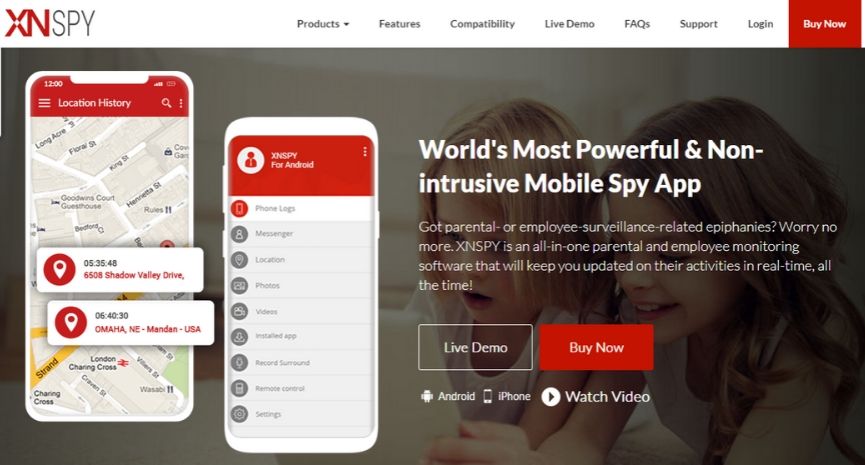
After reading a ton of XNSPY reviews online, we have decided to test this app extensively and present our findings objectively to our readers. In this independent XNSpy review, we will be going through the background as well as the pros and cons of this app.
What is XNSPY? Company background
XNSpy is a monitoring software developer based in San Francisco, United States of America. It claims to be the world’s most trusted cell phone spy tracking software that could monitor any smartphones and tablets remotely. On top of that it works across a range of devices, including Android devices and Apple Products.
With numerous staffs working on this spy app, it is specifically made for businesses, big or small. Though that may be the case, it also caters to device monitoring for parents.
Does XNSPY really work on iPhone and Android?
XNSpy is a legit app and it’s compatible with Android devices running on OS4 and up. If you are using Android devices, note that your device needs to have internet connection and physical access to target devices in order to be able to use this spy app. Some features may require rooting.
If you are using iPhones, your Apple device has to be running on iOS 6 and up, regardless if your device has been jailbroken or not. Your device needs to have internet connectivity and physical access to the device in order to work. Note that some features may not be available on jailbroken iPhone devices.
XNSPY App Features
As a spy app that claims to be one of the best in the market, you can see for yourself what many features it offers. With a diversified pool of features you can keep yourself posted about your children and employees anytime, anywhere.
Track Texts and Calls
This is an old-school feature and is pretty common across many spy apps, if not all. XNSpy lets you know who your kids and employees are chatting with via calls and texts.
With this spy app, get access to incoming and outgoing calls. You can even view missed calls with the date, time, and call duration stamps of every call.
On top of that, you can also read all sent and received text messages on the target device. Details of the date, time, and contact details are all viewable and accessible to you any time, anywhere.
You can even create a contacts watch-list. With this feature, you can get alerts on specific callers and protect your children from being contacted by pedophiles or bullies.
Tracks Social Media Texts and Calls
Note that although you can track calls and text messages made on the phone itself, you can track the ones made on social media platforms. Most spy apps have this feature, and XNSpy is no exception to that.
Read all chats on social media platforms such as Facebook Messenger, iMessages, WhatsApp, Viber, Instagram, Kik Messenger, Skype, and even Tinder Messages. If you worry about your children or employee spending too much time on social media platform chatting their time away instead of doing their work, this feature will be a great assistant to you.
GPS Location Tracking
Every spy app out there have text and call tracking features. But not every spy app has GPS location tracking. XNSpy is one of the spy apps that has this feature.
Track your kids’ location in real-time while they are out with friends. Know how and where your employees like to spend their lunch breaks. With XNSpy, it offers rapid tracking with close to 100% accurate results.
Even with all that, you can check your target’s current location. Recheck where they are at a certain point of time with this spy app’s accurate GPS location tracking.
Want to know where your child or employee was at? Check their location histories. You can delve into every minuscule move with your target’s location history logs.
You can even monitor your target’s specific locations. You may not want to be so pre-occupied with every move. To do so, you can monitor specific location with XNSpy’s geofencing feature.
At the same time you may not always have the time to monitor your children or employees’ every move and location. To do so, you can set alerts for important locations like your target’s schools, nearby pubs and restaurants, disco areas. With this feature you can stay notified about their every move all the time.
Reading Emails & Monitoring Internet Activities
Who doesn’t even not use browsers anymore? Almost everyone uses web browsers for something. With XNSpy, I make it easy for you to track your children and employees’ online habits. You can even read their sent and received emails and check their complete browsing history. All that for in a completely stealth mode.
Read all emails sent and received from your target’s default mailbox. You can even access emails on Gmail App configured on all Android devices.
As you can track all browsing history details, you can check for visitation frequency too. Monitor the website bookmarks to see what piques your children and employees’ interest the most.
With all that this feature can do, it also comes with a keywords alert feature. It basically means that if your target decides to search a “red listed” word like “porn”, “drugs”, etc., you can be notified immediately. This is trackable in text messages, emails, and chats.
With all that being said, you can also check for Wi-Fi connection history – with location, date, and time stamps for each Wi-Fi login.
Device Tracking Summary Record
Digging for data and information about the target device can be a very tiresome job, having to sift through all the information. XNSpy has this feature for you to collect the most important data – all summarized – and present it to you in a neat fashion.
Find out about the top 5 callers, top 5 call durations, top 10 frequently visited sites, and many more. Forget about the days where you have to manually sift through data and information just to find out which websites are the most popular or who is the most popular person your target has been calling. It’s all summarized for you.
Remotely Control Target Devices
Having to deal with stubborn children or employees is not something nice, especially when you want to block certain sites. XNSpy has this feature available so you can block certain websites you don’t feel comfortable having your children or employees visiting. All this can be done remotely.
Besides blocking websites, you also have keylogger access. Keylogger simply means a computer program that records the keystrokes made by a computer or device user. This helps you learn what the target user has been typing, or where have they been lingering online. XNSpy allows you to record all keystrokes users type using their Android phones.
You can also remotely screenshot phone activities on your target device without your targets being aware of it. That and you are able to view installed apps on your target devices. This allows you to view the installed apps for you to take a peek into the monitored person’s app preferences.
Instant Alerts Available 24/7
You can receive 24/7 alerts on your target’s device 24/7, so that means you are able to check the notifications when you are free. Not that other spy app does not have such features, they do. Some spy apps may require you to manually request for such alerts, some don’t.
Probably the best alert feature you can get on this feature besides the GPS location is the change in SIM card and specific contacts. With such feature you can get instant notification on any suspicious activities. Your target will never know that you have been notified of their activities.
How to install XNSPY on iPhone and Android
XNSpy provides you as a prospect buyer with easy installation steps. It makes installation easy for you to keep track of your targets all the time, and at any place. Follow the 3 simple steps below.
Step 1 – You will have to first subscribe to XNSpy. Choose your subscription plan, which you can find on its official web page. Choose the package and payment option that fits best for what you are looking.
Step 2 – Then download and install XNSpy once you have bought your subscription plan. Use XNSpy’s emailed instructions to download the spy app on the target devices.
Step 3 – Now that you have installed XNSpy on your devices, you can start monitoring your targets. It takes only a few minutes to get started with XNSpy. To finish off the setup, log into your XNSpy dashboard using the login credentials sent to you via email.
If you still do not understand how to install XNSpy on your devices, XNSpy has a live demo that you can follow on their official website. They provide live demos for both Android and iPhone devices.
Package Pricings and Rates
XNSpy has 2 packages, each charged with different rates of monthly period, quarterly period, and yearly period. The prices are all the same regardless if you are using on Android devices, Apple devices, for school monitoring, or business monitoring.
Basic Edition
- Monthly Billing: US$49.99
- Quarterly Billing: US$69.99
- Yearly Billing: US$99.99
Premium Edition
- Monthly Billing: US$59.99
- Quarterly Billing: US$99.99
- Yearly Billing: US$149.99
Before you purchase any of the packages and download it, there are certain things you should know.
If you want to use XNSpy on Android devices, you will need physical access to target devices for installation purposes. Do note that some features are only compatible with rooted Android devices and may take a few days for it to be available on new Android releases.
On top of that, it’s best if you peruse this on a non-jailbroken iPhone. Though that may be the case, you will need to have legal consent and iCLoud credentials of the person you wish to track. Make sure you always have the updated iCloud credentials thorough the subscription period.
If you are installing this on a jailbroken iPhone, note that it only works on jailbroken iOS devices running on iOS6 and above. You will be required to have physical access to the target device for installation.
XNSPY Customer Support
XNSpy has a customer support that is available 24/7. If you need any help with installation, questions about the packages, or just questions about the product itself, feel free to reach out to their customer support officer for assistance.
Final Verdict – Is XNSPY legit?
For a spy app that claims to cater to both parental and business monitoring, it works fairly all right. Some users have come back saying how some of the features don’t work. If this happens, please check the package you have bought and if it really is available in that package.
Some users have also reported back saying how the app doesn’t work on the devices despite uninstalling and re-installing it several times. Check the compatibility of your devices if XNSpy is available to download on it. Sometimes it may be iOS incompatibility that prevents you from installing it.
Should you have any issues regarding the app, always bring it up to customer support for assistance.
In summary, XNSpy works all right for a spy app that monitors children and employees’ activities. It does, after all, cover all the basic points a spy app should have.
Frequently Asked Questions (FAQ)
Below are some frequently asked questions.
Q: Is XNSpy icon invisible?
Yes, it is invisible on the target device you installed the software in. It will not show in the installed app list on the target device either.
Q: Can I track cell phone location in real time?
Yes, you can track the cell phone’s location in real time. XNSpy allows you to track your target device by using the “Find My Device” option. Most latest Android phones have this feature already installed on their devices.
Q: Can I install XNSpy remotely?
Yes and no, you may or may not install XNSpy remotely. You can install XNSpy remotely, but like almost every other spy apps, you may not be able to monitor the target device as good as you wish it to be.
Nontheless, it’s best if you install the spy app on your target phone for a well-rounded monitoring experience. If you don’t install it properly, you will never get a proper, functioning app.
Q: Do I need to jailbreak the target iPhone?
You don’t have to worry about jailbreaking the target iPhone. XNSpy is made for both jailbroken and non-jailbroken iPhones. Both have different features, but not too different. The way you installed XNSpy on both can be a bit different than the other.
If you wish to find out more about how to install XNSpy on jailbroken and non-jailbroken iPhones, visit the official website for more details.
Q: What devices are compatible with XNSpy?
XNSpy is compatible with iPhones, iPads, Android phones and tablets. As long as you have Android iOS4 and up, and iPhone iOS 6 and up, you are good.
Q: Does XNSPY offer a free trial version?
Currently, XNSPY does not offer any trial version of their spyware. That said, you can browse through the demo dashboard to get an idea of the features and user experience of this product.

As a Master Degree graduate in the Internet Technology field, Stefan is highly dedicated towards improving the overall web security so internet users can browse freely without having to be afraid of technical loopholes. With over 15 years in the internet security industry, you should definitely take his advice seriously.
