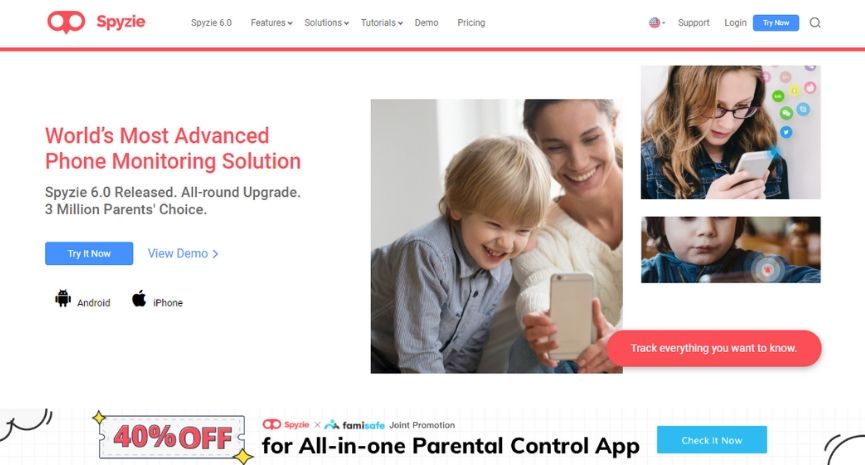
Spyzie markets itself as an “all in one parental control” app. Advertised as such, it does not mean it does not cater to businesses for business use. It does have business packages for its business partners. Among the many mobile spy apps reviewed, Spyzie definitely outperforms in terms of articulating features to specifically improve parental control versus other agendas (spying on your girlfriend, employee monitoring, etc).
What is Spyzie?
Spyzie is a parental control app. As one of the easiest apps to use, it is also considered as one of the most powerful. Developed by SuperSoft Limited it offers a lot of really great features.
As a professional monitoring solution provider, it specializes in racking and monitoring tools for smartphone users. Spyzie is used to assist parents protect their kids from online harm and to make sure they are kept away from harm.
Does Spyzie works with Android and IOS devices?
Spyzie is compatible with Android devices with OS4 and up. If you are using Apple products, your iPhones and iPads have to be running on iOS8 and up. You don’t have to jailbreak your Apple devices in order to be able to use this product.
Spyzie App Features
Spyzie has most of the basic features that a basic spy app should have. Hence, whatever you see are available in other spy apps are more or less available here. Though it’s generally the case, Spyzie has a couple of extra features you may find useful. Features that most other spy apps not have.
Tracks Texts and Calls
You can track your target device’s texts and calls. This is a pretty common feature in all spy apps in the market.
Check all incoming and outgoing calls on your target devices. With this feature available, you can also view the complete information about the caller. You can check on the date, time stamp and the duration of any calls. On top of that, you can check on the top5 most contacted person and its details.
Want to check on your target’s texting habit? Spyzie has that feature too. Check on your target’s sent and received SMSes and iMessages. You can even download the media attachments sent and received from the SMS too.
Besides all that, you can analyse the message history. Analysing the message history basically means you are able to tell who are the most important persons from the number of messages and chat frequently. Instantly. The numbers don’t lie.
Social Media Tracking
Monitor your target device’s social media activity by tracking what they do in their social media apps. You don’t have to root or jailbreak the devices in order to monitor all activities made. With this feature, you can choose to keep it visible or invisible.
Spying on the target device can reveal a lot of information about what your target has been doing online. Your target may be interacting with strangers online or be involved in unsavory activities.
With this feature, you can be aware of the contents in your target’s social media newsfeed. Social media newsfeeds are flooded with all kinds of news. You get to understand your target’s interests better from the channels, pages, groups, and people your target follows. Having this feature allows you to know what your targets are exposed to online.
It can be really risky at times especially when your children are of very young age. Having this feature, however, you can take care of such issue and prevent your loved ones from interacting with unsavory people online.
GPS Location Tracking
This feature allows you to always keep track of your target’s location. View your target’s route history. Track your target’s current whereabouts (especially for Android users) and view the date and time of each visited location. Furthermore, this feature is Google Map view supported.
It doesn’t just track your target’s whereabouts, but it also helps you track the device if it’s lost (same feature offered by Hoverwatch). There are a couple of ways you can track the device and it’s cost-free too.
Just a side note, your target will not be aware that you are tracking them. You won’t just be tracking your target’s location but also the keystrokes made by your target. No worries its interface is user-friendly.
Keylogging
Keylogger simply means a computer program that records the keystrokes made by a computer or device user. This helps you learn what the target user has been typing, or where have they been lingering online.
Spyzie allows you to record all keystrokes users type using their devices. Do note that this feature is only available on all Android devices and Windows and Mac PC.
Website Tracking
On Spyzie you are able to track your target’s browser activities. You can track what current websites they visit, as much as you can check their web histories. You can even track their bookmark history too.
As you can check your target’s browser activities and history, you will not be able to block the websites they frequented. This is probably the downside of this spy app. If you feel unsafe for your children to visit certain websites, or to prevent your employees from spending too much time at some sites, you will not be able to block the websites.
It does, however, helps you determine what the websites your target frequented and are interested in. At least you will not be kept in the dark about their web activities. If it’s good news to you, you still can check for deleted web browser history.
Data Export
Spyzie allows you to export all monitored data of your target device as you need. The data export feature basically means that you have all the data summarized and exported to you. You don’t need to manually check and track through all the data you are looking for.
The data export feature basically means you get to send all the controlled data, such as GPS locations, chat history, and whatnot to your hands. This is so that you can check and back them up safely to read later when you have time.
Timeline Tracking
This is perhaps the best feature Spyzie has to offer. With this feature, you are able to view all phone activities at a glance. It makes it easier for you to check all online activities and figure out your target’s behavioral habits online.
You can now gauge how the target device is being used. For this purpose, by applying the timeline feature introduced by Spyzie it brings all the device’s activities to one place. You can check and make sure the device is not involved in any unsavory events.
Well, you can now know what your target has been doing on their devices for the entire day and schedule their screen times reasonably.
How to Get Started with Spyzie
To get started you will need to sign up for an account on Spyzie’s official website. You will also need to have access to your target device so you can install the spy app on it. To get started, follow the steps below to help you with the process.
Step 1 – Create a Spyzie account on the official website using your email address. The login credentials will be sent to this email address alongside an app download link after registration.
Step 2 – Choose a package. The better the package plan, the more and better features you will be able to have and peruse.
Step 3 – Install Spyzie App on the target devices after registration. After registration, you will have to go through a setup process. It may take several minutes to set up the app.
It is necessary for you to select the operating system as requested by the app on the target devices. This is because the setup process of monitoring android phones and iPhones are slightly different. If you are monitoring Android devices, choose the Android option. The same works with iPhone/iPad devices.
To find out more about the difference in installing Spyzie on Android and Apple devices, feel free to visit the official website for more information.
Step 4 – once you have successfully installed Spyzie on your own device, you will need to do the same with your target device. Note that if you do not have access to your target device you will not be able to have a holistic monitoring experience.
Step 5 – Once Spyzie has been successfully installed on both your own device and your target’s device, you can start viewing data via the app’s control panel. When you have access to the control panel for the first time, it will take some time for it to sync all data from the monitored device.
For updated data, you will have to refresh the app’s dashboard to sync the latest data. If the target device is not connected to the internet or powered off, you will not be able to get data from the device.
Below is a visual guide on how to install Spyzie on an Android device.
Below is a visual guide on how to install Spyzie on an iPhone device.
Package Pricings and Rates
Spyzie offers different prices and plans for both Android and iPhone devices. You may choose the one that fits your needs best.
Android Plans
Basic Version
- 1 month: US$39.99
- 3 months: US$59.99
- 6 months: US$89.99
Pro Version
- 1 month: US$49.99
- 3 months: US$79.99
- 6 months: US$99.99
Ultimate Version
- 1 month: US$59.99
- 3 months: US$89.99
- 6 months: US$129.99
iPhone Devices
Pro Version
- 1 month: US$49.99
- 3 months: US$79.99
- 6 months: US$109.99
Ultimate Version
- 1 month: US$59.99
- 3 months: US$89.99
- 6 months: US$129.99
Spy App – Is It Legal?
If you are concerned as to if it is ethical to use spy apps or not, check your country’s laws about spying, privacy and stalking. Such laws differ from countries to countries, regions to regions. Don’t assume if it is legal in one region, it will be in other regions.
Note that Copy9 was made and designed for legal use only. It’s a smartphone and tablet monitoring software that’s made only to be used as a parental control over their children, and employers to monitor their employees’ devices. If any violation of privacy laws were found out, you are subjected to severe monetary and criminal penalties imposed on the violator.
You do have to keep in mind, however, that it is illegal to install monitoring app on a phone you do not own. If you have no permission to monitor or do not own the device, you have no legal rights to purchase this product. Ask and talk to your target first before you install the app.
Otherwise if it is all right to track someone, especially if it is your children, your siblings, or your spouse it should be all right. It generally is considered acceptable to do so in your own discretion.
If you still have doubts over spy apps, consult a legal advisor in regards to how you want or planned on using such software.
Customer Support
Spyzie has a webchat that’s available 24/7. It offers you any assistance in any difficulties you have. It does also provide you with general enquiries.
If you have further technical problems you can always reach out to them via their contact support section. They will get back to you in 24-48 hours.
Final Verdict
For a spy app that specialises on parent-child monitoring, it works decently. Some users have reported back saying how some of the features don’t work. Check if the feature is available on the package you paid for. If the problem still persist, contact customer support for assistance.
Some other users have mentioned how Spyzie don’t work on iPhones. Again, it should work on iPhones as long as your iOS is within the compatibility OS. If it doesn’t bring it up to Spyzie’s customer support for assistance.
Frequently Asked Questions (FAQ)
Below are some frequently asked questions.
Q: How many devices can I track with my account?
You can track as many devices as you like with 1 account, but you need to have paid license to be able to track multiple devices. So, that being said, you are not able to track multiple devices on 1 license.
Q: How often is monitored data updated on my Spyzie account?
You will get monitored data sent to your Spyzie dashboard every 4 hours. While you are accessing the Spyzie account, it will synchronise automatically.
Another way of updating data is to manually do it on your own. You can do that by clicking on the sync icon. How long it takes depends on the size of the stored material and its delivery to your phone. Sometimes lagging internet may affect the duration of the synchronisation.
Q: Will the target device have a Spyzie icon visible on it?
There will be a temporary icon visible when you are setting it up. It will disappear once the installation process is complete. Spyzie works in stealth mode so you don’t have to worry about whether your target will find out or not.

As a Master Degree graduate in the Internet Technology field, Stefan is highly dedicated towards improving the overall web security so internet users can browse freely without having to be afraid of technical loopholes. With over 15 years in the internet security industry, you should definitely take his advice seriously.
