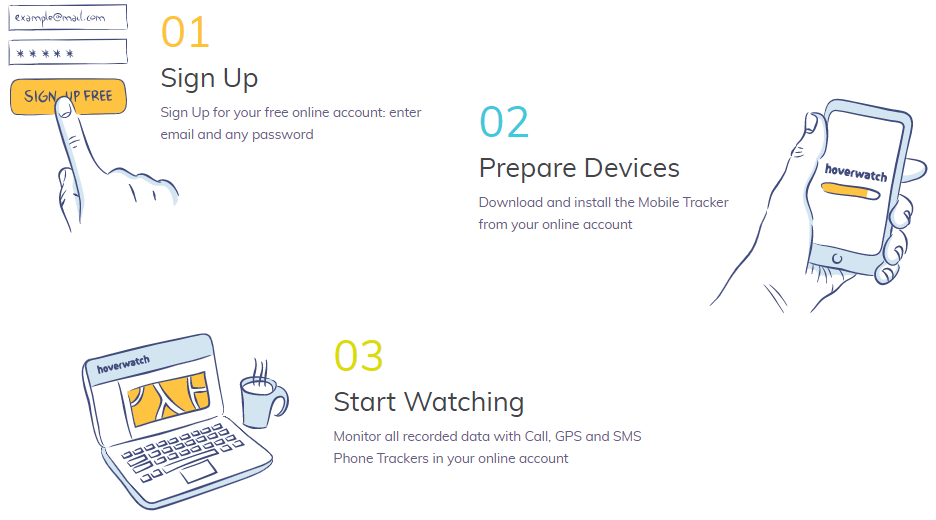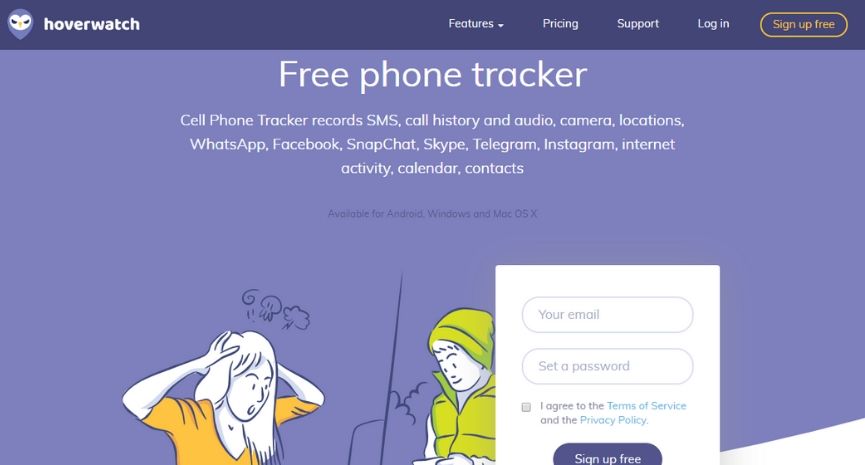
Hoverwatch is another top monitoring app you should look out for. It has most of the basic features, if not all. It doesn’t just provide monitoring solutions for parents but also for businesses to track their slacking employees.
It provides monitoring solutions not just for phone devices but also for computers and desktop devices. Simple and easy to use, Hoverwatch is another great option for families and employers.
What is Hoverwatch?
Hoverwatch was founded in the year 2002 and provides monitoring solutions for staff monitoring and parental control resolutions for their customers globally. For the years they have been around, they claimed that their products have been installed on more than 12 million computers alone across 196 countries around the world.
It seems that from just their business and company clients alone, they have pulled in quite a sizeable market. Its business customers range from small companies to large companies in the financial and industrial sectors.
Hoverwatch has aimed to create reliable and feature-rich resolutions for companies to monitor their employees. Employees who have the tendencies to sell out on company secrets and intellectual properties to competitors. Hoverwatch was made to monitor those kinds of employees and enforce policies by monitoring and not filtering and prohibiting.
Hoverwatch OS Compatibility
Hoverwatch is available and compatible with Android devices running on OS 4 and up. It is also available and compatible with all latest iPhone and iPad devices, and supports up to the latest operating system.
If you plan on tracking computers, Hoverwatch is available and compatible with Windows OS 7 and all Windows Vista-based computers. Hoverwatch is also available and compatible with Mac devices running on iOS X 10.9 Mavericks to 10.11 Yosemite versions.
Hoverwatch App Features
Hoverwatch offers you a wide range of features for a mid-range monitoring app. Though it offers a lot of really good features, note that not all features are available across all devices (phone, tablets, and computers). The packages offer different choices of features too. So choose carefully which package fits your needs best.
Here are what features Hoverwatch has to offer you if you were to choose it.
Track Texts and Calls
Like its monitoring peers such as Spyzie, you can track your target devices’ texts and calls. You are able to track the target’s text messages and allows you to view all information sent and received by the user. Read the messages, find out who the recipients are, learn what time the texts were sent (time stamp).
Monitor the calls made on the target’s device. Record all incoming and outgoing calls made on the target device online. Once you have recorded the calls you can always play it back in the future for your own references. You can even learn who the recipients are (obviously) and when the calls are made.
With Hoverwatch, its software saves a full log of incoming, outgoing, and even unanswered calls. This includes missed calls on the (Android based) target devices.
Hoverwatch has reportedly one of the best call recording features among its monitoring apps. Record the calls and store them on your online account.
Tracks Social Media Texts and Calls
Hoverwatch seems to have a quite limited amount of social media tracking feature. It may only be able to track limited social media usage on your target device. However, it does allow for you to track better on the messages and calls made on those apps. Most social media apps allows its users to send and receive calls and texts.
If you still have doubts about its ability to track social media usage, you can put your fears to rest. Majority of app usage is from the messenger apps. You can track the calls and texts made on Facebook Messenger, WhatsApp, SnapChat, and Viber.
On those apps, you can see the chat logs, save the audio files, videos, and pictures sent and received from the app. Relax – you don’t have to worry if your employees are not using their corporate devices to chat with their friends or catch up with the latest Hollywood new. You don’t have to worry about them selling private company information to your competitors either.
This feature allows you to catch your children and your employees red-handed. They won’t even know you are tracking them!
GPS Location Tracking
Hoverwatch is another spy app that allows you to track the GPS location of your target device. It is created to collect information about the target device’s location.
Perhaps what is interesting about this spy app’s feature is that you can still track the target device even when the user has turned off the GPS feature and Wi-Fi on it. The software can locate the cell phone position with the help of known cell phone towers. All that is and can be done in secret.
Track your target devices on a detailed map online. You can identify their locations, even when regular GPS trackers are unavailable. At the same time, you can access all phone location information directly from you spy app’s control panel (comes together with the package when you subscribed to it).
Camera Tracking
Perhaps this is one of our favorite features in this monitoring app. With this feature, you can take a photo or picture when a user unlocks the screen of their Android phones or tablets.
When your target swipes and unlocks his or phone screen, you are able to take a picture. The software will wait for some time and takes a front camera photo. The camera shot is done in hidden mode.
Once you have made a camera shot, you can access all screenshots on your online account. You can find it in your control panel basically. All the information will be logged there.
Screenshot Tracking
With all that being said about being able to secretly take pictures on your target device, you can also track the screenshots taken and saved on the target device. When your target does something with the phone, the software periodically creates a series of screenshots on Android devices.
Once the screenshots are created, it will be saved on the user panel, which you can access on desktop. Basically the software captures the same picture the user saw when working with the device. The files will be saved in the cloud and can be accessed from any devices connected to the internet.
Take android screenshots secretly. Monitor and track all recorded data and screenshots (made on Android devices) on your online account. You can even view the screenshots for any social media messengers separately.
Sim Card Tracking
With Hoverwatch, this tracking software allows you to monitor all information collected on the device. This includes sim card tracking. As in when your target changes his or her sim card on their devices, you will be alerted. Your spy app will still continue to work after that.
That being said, your spy app even saves the phone number of the replaced sim card. Monitor all recorded data and track the sim cards (old and new) on your online account. With this sim tracker feature, you can monitor details of any sim card changes.
Even after the change in sim cards, you can still detect the location recorded calls, texts, and screenshots. You basically won’t miss out on anything.
Web Browser Tracking
Yes, you can also track the browser activities made on your target device. Hoverwatch saves the information about the website activities made by your target. As a matter of fact, Hoverwatch has one of the best web search trackers among its peers.
View the browser activities made on your targeted device. Find out which websites are the most popular to your target by checking their web history. You can even refer back to the deleted history, no sweat!
All that you can track and monitor from your online account!
To-Do List Tracking
Though as minor this feature can be, Hoverwatch does save all the notes and to-do lists on the target device. Even the notes and to-do lists made and saved in the calendar. This spy app saves all the full agendas, including plans, appointments, and reminders saved on the target device.
Like web browser tracking, you can track the deleted to-do lists and any past lists. You can track these lists from your control panel online.
Stealth Mode
Stealth mode simply means it’s a hidden device tracker. Hoverwatch works as a hidden cell phone tracking app and is completely invisible. Users of target Android devices will not know or be aware they are being tracked.
Though that being said, you can choose to turn the invisible mode on or off during the installation period. When you have downloaded Hoverwatch, you just have to choose the option “activate an invisible mode on the device”.
Once you have chosen that option, your target will not be able to see or detect where the app icon is. It will become almost impossible to find the secret phone tracker on their (Android devices).
Hoverwatch will continue remain invisible on the target device. It claims you can even install this app from your online account.
It doesn’t seem to have the ability to track what’s happening surrounding the device
Unlike Copy 9 that allows surrounding sounds to be tracked and recorded, Hoverwatch is probably lacking on this feature. This feature might comes in handy in cases of emergencies (kids involved in accidents, etc).
How does Hoverwatch app work? Installation guide
Hoverwatch is pretty easy and straightforward to install, like how it’s pretty easy to use the spy app. Here is how you can easily install Hoverwatch on your devices.
When you visit Hoverwatch’s official website, you will see the words “Free Phone Tracker”. It is in some ways free, but not entirely free as you still have to pay a subscription fee to use it. By “free” they meant their free trial period and no credit card details are needed.
If you wish to use it long term, you will still need to pay nonetheless. You can refer to their subscription plans in the next section, after this setup section.
Step 1 – Visit the Hoverwatch official website and create your free account. Key in your preferred email address and choose a password.
Step 2 – As soon as you have setup an account (it shouldn’t take too long to setup), download the software on to your target device. Depending on which device you wish to download to, choose the right download link to continue. Make sure you choose the correct download link because there is a different one for Android, Max, and Windows device.
Step 3 – Once you have downloaded the target device, it will hide (automatic) and start sending updates to Hoverwatch’s servers. The updates and data can be accessed from the dashboard of your online account.
If you need a visual reference, watch the video below to help you understand better. Note that it’s a visual guide for Android device installation.
Package Pricings and Rates
Hover watch has 3 available packages for your to choose from.
Personal Package – Tracks 1 device
- 1 month: US$24.95
- 3 months: US$59.95
- 12 months: US$99.95
Professional Package – Tracks 5 devices
- 1 month: US$49.95
- 3 months: US$99.95
- 12 months: US$199.95
Business Package – Tracks 25 devices
- 1 month: US$149.95
- 3 months: US$299.95
- 12 months: US$499.95
You can pay using credit or debit card, Paypal, phone order, fax order, wire transfer, or country-specific method of payment. Your subscription will be billed every 30 calendar days from date of billing.
Customer Support
Hoverwatch does not have a web live chat feature, but you can drop them a request on their official website. They will try to get back to you soonest possible.
Final Verdict
Hoverwatch is the kind of monitoring app made and designed for businesses. You can tell by how it has packages designed to track up to 25 people, which is ideal for small to medium businesses.
Aside from that, Hoverwatch has faced some bugs in the past. Users have come back reporting that it takes their customer support team quite a long time to get back to them with their issues’ solutions.
Some users complained that although Hoverwatch accepts card payments, their payments don’t go through. Your solution is to change the country when you are going to make a payment. Or you can apply for another payment method – follow the instructions set on their official website. The worst case scenario will be consulting their customer support if you have to.
Perhaps Hoverwatch may not seem like the best spy app, or a top notch spy app. For a spy app, Hoverwatch does seem to be able to pull its weight. It has a few minor bugs here and there, but otherwise it works fine for an intermediate-level spy app.
Frequently Asked Questions (FAQ)
Below are some frequently asked questions.
Q: Is Hoverwatch detectable?
No, Hoverwatch is not detectable on your target device. During the installation period you can choose to hide the icon to prevent your target from finding out that you are tracking them. Your target will not be able to find out about the monitoring app installed on their devices.
You can, however, keep Hoverwatch visible on your target device by not hiding the icon. You can choose not to hide the icon during the installation period.
Q: Is Hoverwatch legal?
Yes, Hoverwatch is legal. If you are wondering if Hoverwatch is a rip-off or not, it isn’t. The software is legal entirely. Though that may be the case, how you use the software can determine if you have breached any laws.
As mentioned previously, you are to research and find out if monitoring and spying on your target is considered breaking the federal, state, and local laws. Different countries have different set of laws after all.
Q: Can someone spy on my phone without having physical access to it?
Yes, they can spy on your phone without having physical access to it. There are spywares on the market that can be installed on devices in multiple ways, and device owners will not be aware of it.
Some spywares and spy apps can be installed on a device remotely over cellular or Bluetooth connections without anyone touching the target devices. Some spywares can even be installed by a multimedia messaging service (MMS) message when the device owner opens. Anything is possible.

As a Master Degree graduate in the Internet Technology field, Stefan is highly dedicated towards improving the overall web security so internet users can browse freely without having to be afraid of technical loopholes. With over 15 years in the internet security industry, you should definitely take his advice seriously.